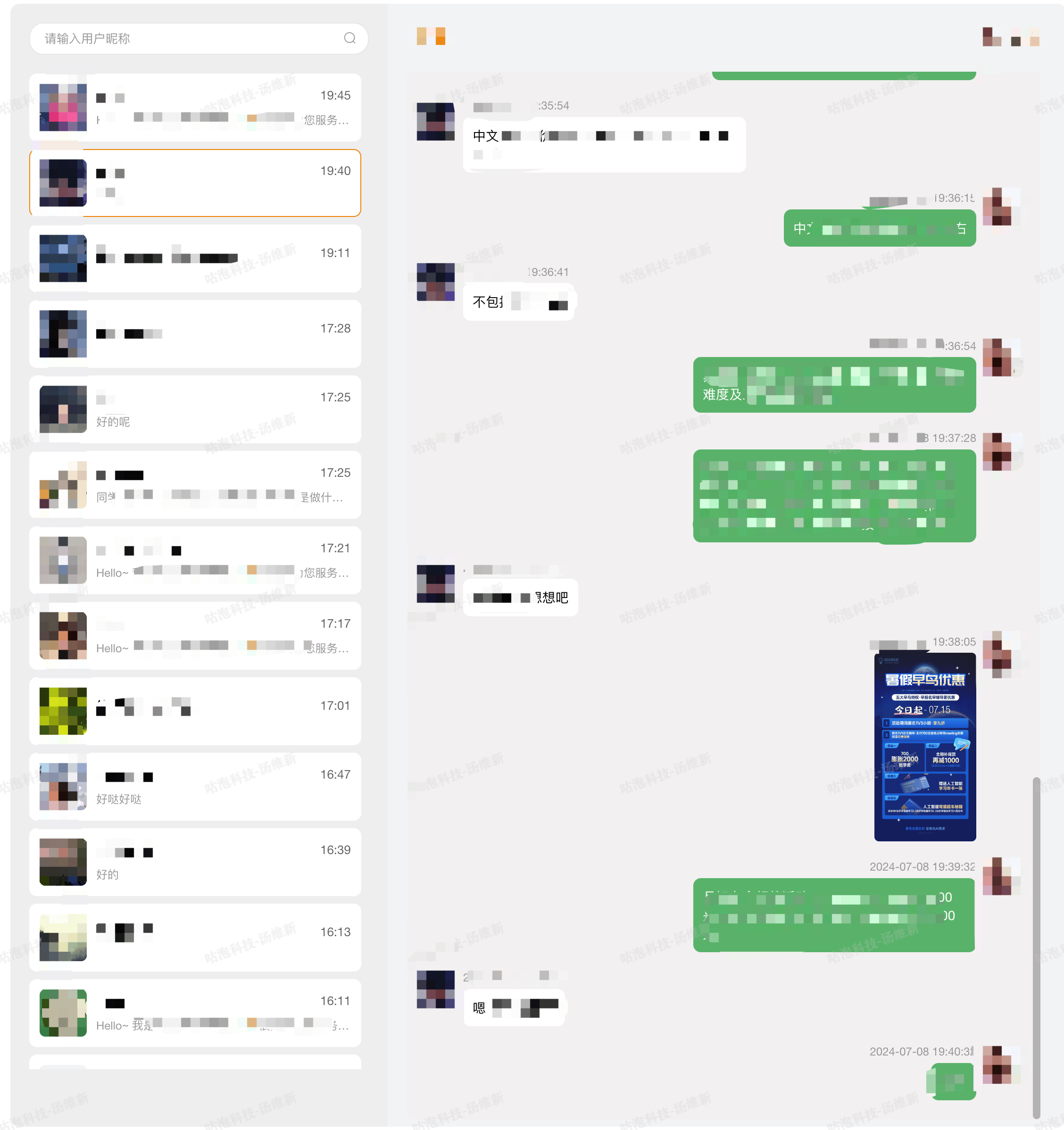ElasticSearch数据检索实战
基础查询
查询聊天记录
查询:
- 指定发送者(
from.keyword):TongXiaoEr - 聊天类型(
chatType): 单聊 - 消息类型(
msgType): 文本 - 关键次匹配(
text.content):好的
排序:
- 消息时间(
msgTime):倒序
bash
POST /gupaoedu-wxcp-msg-2024-06-*/_search
{
"size": 1,
"query": {
"bool": {
"must": [
{
"match": {
"from.keyword": "TongXiaoEr"
}
},
{
"term": {
"chatType": "1"
}
},
{
"term": {
"msgType": "text"
}
},
{
"match_phrase": {
"text.content": "好的"
}
}
]
}
},
"sort": [
{
"msgTime": {
"order": "desc"
}
}
]
}java
Query q = Query.of(b -> b.bool(b1 -> b1.must(
Query.of(b2 -> b2.match(m -> m.field("from.keyword").query(t -> t.stringValue("TongXiaoEr")))),
Query.of(b2 -> b2.term(t -> t.field("chatType").value(FieldValue.of("1")))),
Query.of(b2 -> b2.term(t -> t.field("msgType").value(FieldValue.of("text")))),
Query.of(b2 -> b2.matchPhrase(m -> m.field("text.content").query("好的")))
)
));
// 构建搜索请求
SearchRequest searchRequest = SearchRequest.of(s -> s
.index("gupaoedu-wxcp-msg-2024-06-*")
.size(1)
.query(q)
.sort(SortOptions.of(so -> so
.field(f -> f
.field("msgTime")
.order(SortOrder.Desc)
)
))
);
SearchResponse<Map> searchResponse = client.search(searchRequest, Map.class);
// 序列化SearchResponse对象为JSON字符串
String jsonResponse = serializeResponseToJson(searchResponse);
System.out.println(jsonResponse);json
{
"took" : 80,
"timed_out" : false,
"_shards" : {
"total" : 19,
"successful" : 19,
"skipped" : 0,
"failed" : 0
},
"hits" : {
"total" : {
"value" : 83,
"relation" : "eq"
},
"max_score" : null,
"hits" : [
{
"_index" : "gupaoedu-wxcp-msg-2024-06-19",
"_type" : "_doc",
"_id" : "1012599982130127612_1718777967324_external",
"_score" : null,
"_source" : {
"cropId" : "wwe2d76b4a3b7df43e",
"msgType" : "text",
"msgId" : "1012599982130127612_1718777967324_external",
"roomId" : "",
"@timestamp" : "2024-06-19T14:19:23.144+08:00",
"tolist" : [
"wmuppIEAAAV9D4H5gODlL1qiV5gZwPTQ"
],
"action" : "send",
"msgTime" : 1718777963144,
"from" : "TongXiaoEr",
"text" : {
"content" : "好的哦"
},
"chatType" : "1"
},
"sort" : [
1718777963144
]
}
]
}
}聚合排序
根据消息接收者(tolist.keyword)聚合,并将最新聊天记录的排在最前面
查询:
- 指定发送者(
from.keyword):TongXiaoEr
排序:
- 消息时间(
@timestamp):倒序
注意,大小限制为10000,这里演示,仅设置3。最外层的size设置为0,就是不让返回记录的其他信息(hits为),返回aggregations
bash
POST /gupaoedu-wxcp-msg-2024-07-*/_search
{
"size": 0,
"query": {
"bool": {
"must": [
{
"match": {
"from.keyword": "3587fc1a14b67eac0a3a3c39d322f9a7"
}
}
]
}
},
"aggs": {
"user_list": {
"terms": {
"field": "tolist.keyword",
"size": 3,
"order": {
"max_timestamp": "desc"
}
},
"aggs": {
"max_timestamp": {
"max": {
"field": "@timestamp"
}
}
}
}
}
}java
Query q = Query.of(b -> b.bool(b1 -> b1.must(
Query.of(b2 -> b2.match(m -> m.field("from.keyword").query(t -> t.stringValue("TongXiaoEr")))),
Query.of(b2 -> b2.term(t -> t.field("chatType").value(FieldValue.of("1")))),
Query.of(b2 -> b2.term(t -> t.field("msgType").value(FieldValue.of("text")))),
Query.of(b2 -> b2.matchPhrase(m -> m.field("text.content").query("好的")))
)
));
// 聚合后,按照时间排序,不支持分页了
Aggregation aggregation = new Aggregation.Builder()
.terms(t -> {
Map<String, SortOrder> orderMap = new HashMap<>();
orderMap.put("max_timestamp", SortOrder.Desc);
t.field("tolist.keyword").size(3).order(orderMap);
return t;
}).aggregations("max_timestamp", agg -> agg.max(m -> m.field("@timestamp"))).build();
// 构建搜索请求
SearchRequest searchRequest = SearchRequest.of(s -> s
.index("gupaoedu-wxcp-msg-2024-07-*")
.size(0)
.query(q)
.aggregations("distinct_tolist", aggregation)
);
SearchResponse<Void> searchResponse = client.search(searchRequest, Void.class);
Map<String, Aggregate> aggregations = searchResponse.aggregations();
if (aggregations == null) {
return Result.ok();
}
Aggregate aggregate = aggregations.get("distinct_tolist");
if (aggregate == null) {
return Result.ok();
}
List<String> toList = aggregate
.sterms() // 聚合
// .composite() // 组合聚合
.buckets()
.array()
.stream()
// .map(bucket -> bucket.key().getOrDefault("tolist_terms", JsonData.of("")).to(String.class))
.map(StringTermsBucket::key)
.collect(Collectors.toList());json
{
"took" : 259,
"timed_out" : false,
"_shards" : {
"total" : 8,
"successful" : 8,
"skipped" : 0,
"failed" : 0
},
"hits" : {
"total" : {
"value" : 10000,
"relation" : "gte"
},
"max_score" : null,
"hits" : [ ]
},
"aggregations" : {
"user_list" : {
"doc_count_error_upper_bound" : -1,
"sum_other_doc_count" : 98104,
"buckets" : [
{
"key" : "wmuppIEAAAx5WOt1Nxlujqq4qkR7rRUQ",
"doc_count" : 2,
"max_timestamp" : {
"value" : 1.720430363476E12,
"value_as_string" : "2024-07-08T09:19:23.476Z"
}
},
{
"key" : "wmuppIEAAANvj-6wJYkpQ_NmXlpokZJg",
"doc_count" : 2,
"max_timestamp" : {
"value" : 1.720430363472E12,
"value_as_string" : "2024-07-08T09:19:23.472Z"
}
},
{
"key" : "wmuppIEAAAuqIsOl5xAUWEJD22Syuhjg",
"doc_count" : 2,
"max_timestamp" : {
"value" : 1.720430363424E12,
"value_as_string" : "2024-07-08T09:19:23.424Z"
}
}
]
}
}
}业务场景应用,对应左侧的最近联系人列表,支持指定范围查询。