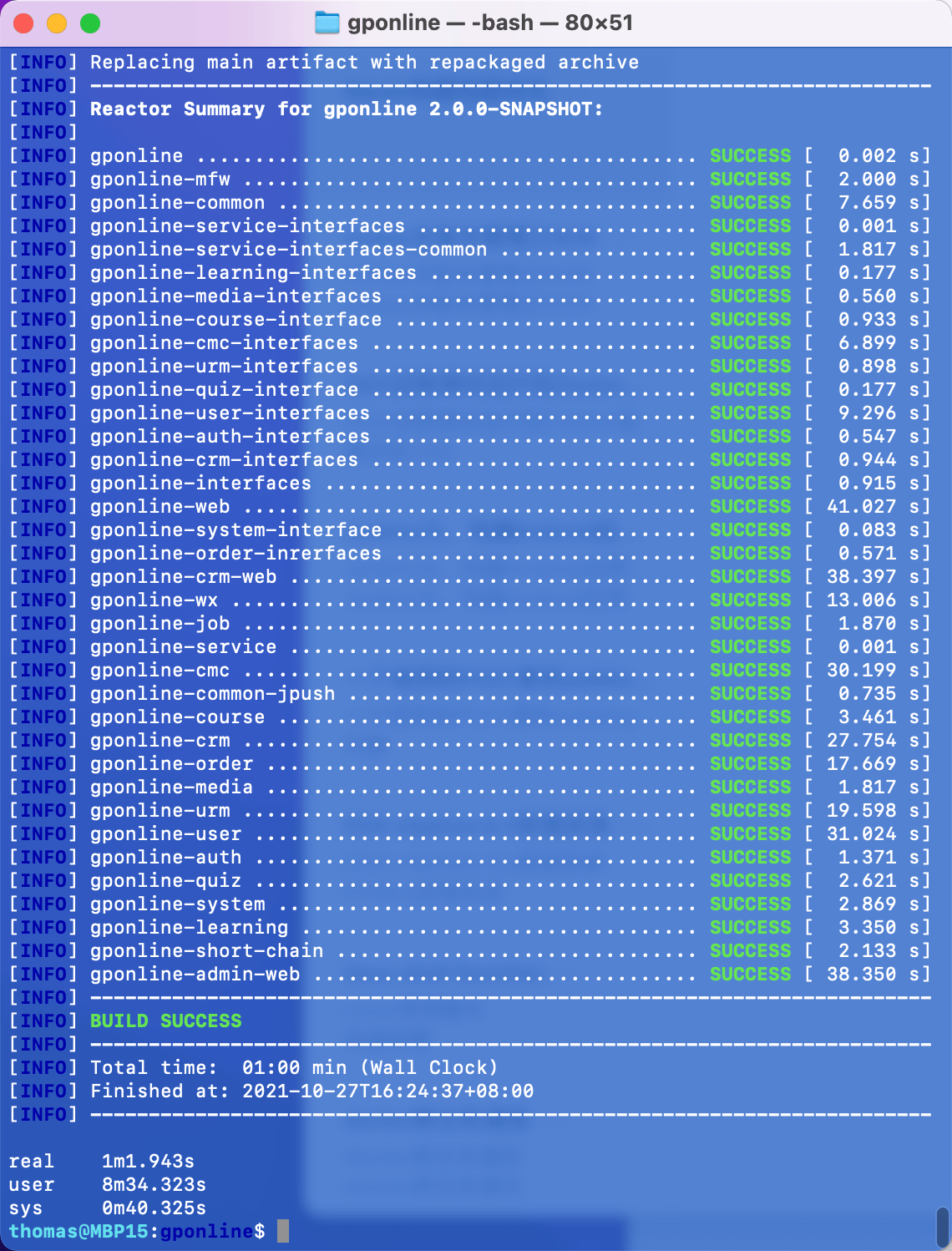Maven
Maven安装第三方jar包
安装第三方jar包
bash
mvn install:install-file \
-Dfile=<path-to-file> \
-DgroupId=<group-id> \
-DartifactId=<artifact-id> \
-Dversion=<version> \
-Dpackaging=<packaging> \
-DpomFile=<path-to-pomfile>安装记录
bash
thomas@MBP15:Desktop$ mvn install:install-file -DgroupId=cn.com.dwsoft -DartifactId=dw-authority -Dversion=3.0-SNAPSHOT -Dpackaging=jar -Dfile=dw-authority-3.0-SNAPSHOT.jar -DpomFile=dw-authority-3.0-SNAPSHOT.xml
[INFO] Scanning for projects...
[INFO]
[INFO] ------------------< org.apache.maven:standalone-pom >-------------------
[INFO] Building Maven Stub Project (No POM) 1
[INFO] --------------------------------[ pom ]---------------------------------
[INFO]
[INFO] --- maven-install-plugin:2.4:install-file (default-cli) @ standalone-pom ---
[INFO] Installing /Users/thomas/Desktop/dw-authority-3.0-SNAPSHOT.jar to /Users/thomas/.m2/repository-aliyun/cn/com/dwsoft/dw-authority/3.0-SNAPSHOT/dw-authority-3.0-SNAPSHOT.jar
[INFO] Installing /Users/thomas/Desktop/dw-authority-3.0-SNAPSHOT.xml to /Users/thomas/.m2/repository-aliyun/cn/com/dwsoft/dw-authority/3.0-SNAPSHOT/dw-authority-3.0-SNAPSHOT.pom
[INFO] ------------------------------------------------------------------------
[INFO] BUILD SUCCESS
[INFO] ------------------------------------------------------------------------
[INFO] Total time: 0.252 s
[INFO] Finished at: 2021-07-28T11:57:41+08:00
[INFO] ------------------------------------------------------------------------
thomas@MBP15:Desktop$ head -n 20 /Users/thomas/.m2/repository-aliyun/cn/com/dwsoft/dw-authority/3.0-SNAPSHOT/dw-authority-3.0-SNAPSHOT.pom
<project xmlns="http://maven.apache.org/POM/4.0.0" xmlns:xsi="http://www.w3.org/2001/XMLSchema-instance"
xsi:schemaLocation="http://maven.apache.org/POM/4.0.0 http://maven.apache.org/xsd/maven-4.0.0.xsd">
<modelVersion>4.0.0</modelVersion>
<parent>
<groupId>cn.com.dwsoft</groupId>
<artifactId>dw-parent</artifactId>
<version>3.0-SNAPSHOT</version>
</parent>
<artifactId>dw-authority</artifactId>
<version>3.0-SNAPSHOT</version>
<packaging>jar</packaging>
<properties>
<jjwt.version>0.10.7</jjwt.version>
</properties>
<dependencies>
<!-- jwt -->
<dependency>
<groupId>io.jsonwebtoken</groupId>
<artifactId>jjwt-impl</artifactId>
<version>${jjwt.version}</version>
thomas@MBP15:Desktop$Maven构建性能优化
减少构建的工程量
只构建指定工程及其相关依赖
bash
# -pl 工程名称
# -am 自动分析相关的依赖工程
mvn clean package -pl gponline-web -am忽略测试
这种忽略测试的方式-Dmaven.test.skip=true,连测试代码都不会进行编译
bash
mvn clean package -pl gponline-web -am -Dmaven.test.skip=true不执行清除
(慎用)可能会导致某些需要清理的类没被清理
bash
mvn package -pl gponline-web -am -Dmaven.test.skip=true并行构建
bash
# 并行构建,充分利用CPU的核心数
mvn -T 1C clean package -pl gponline-web -am -Dmaven.test.skip=true参考
实际构建案例
默认构建速度
bash
time mvn clean package -Dmaven.test.skip=true耗时 2m47.500s
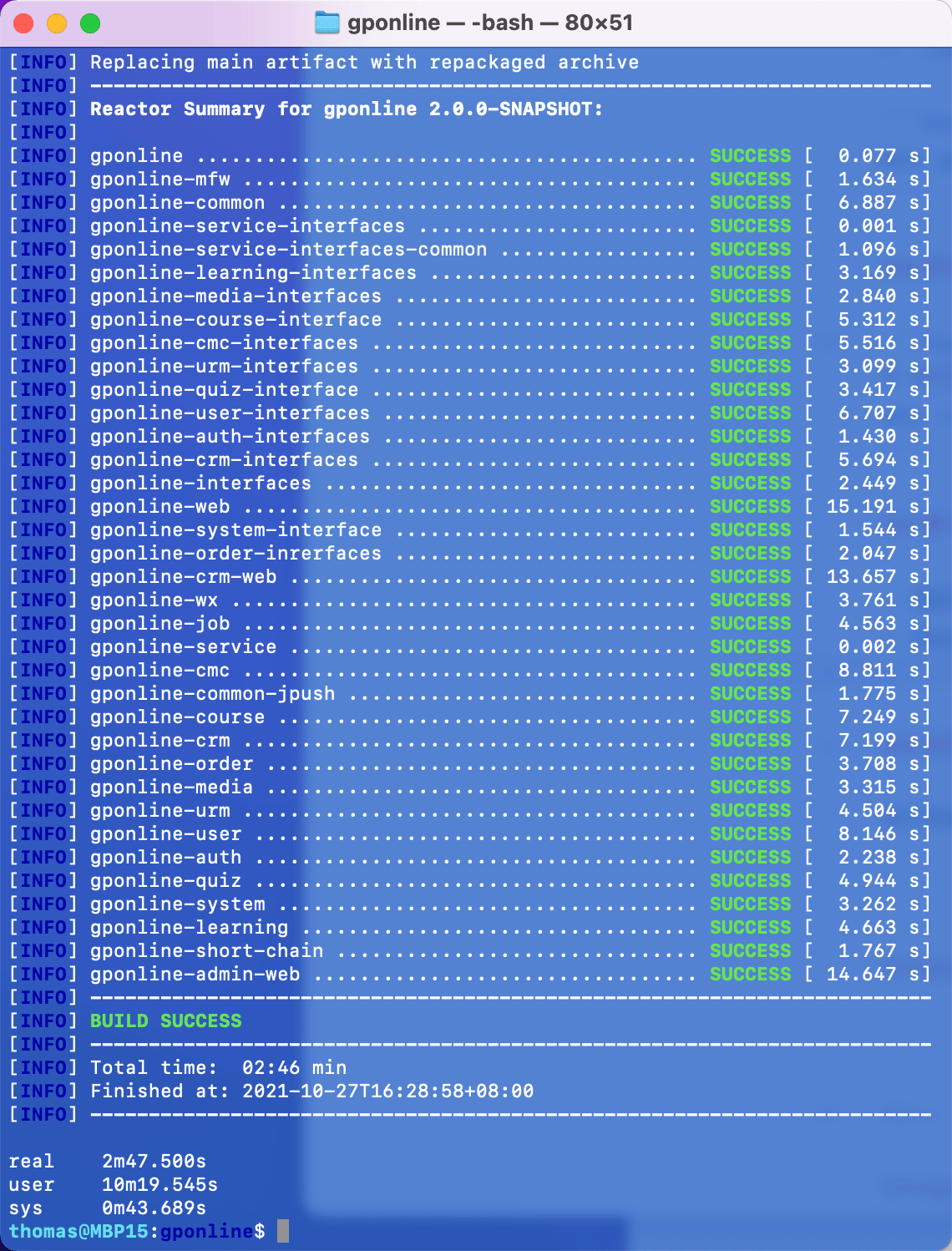
通过并行构建
bash
time mvn -T 1C clean package -Dmaven.test.skip=true耗时 1m41.546s
并行构建,能充分利用CPU的性能。作者6个核心的CPU直接跑满
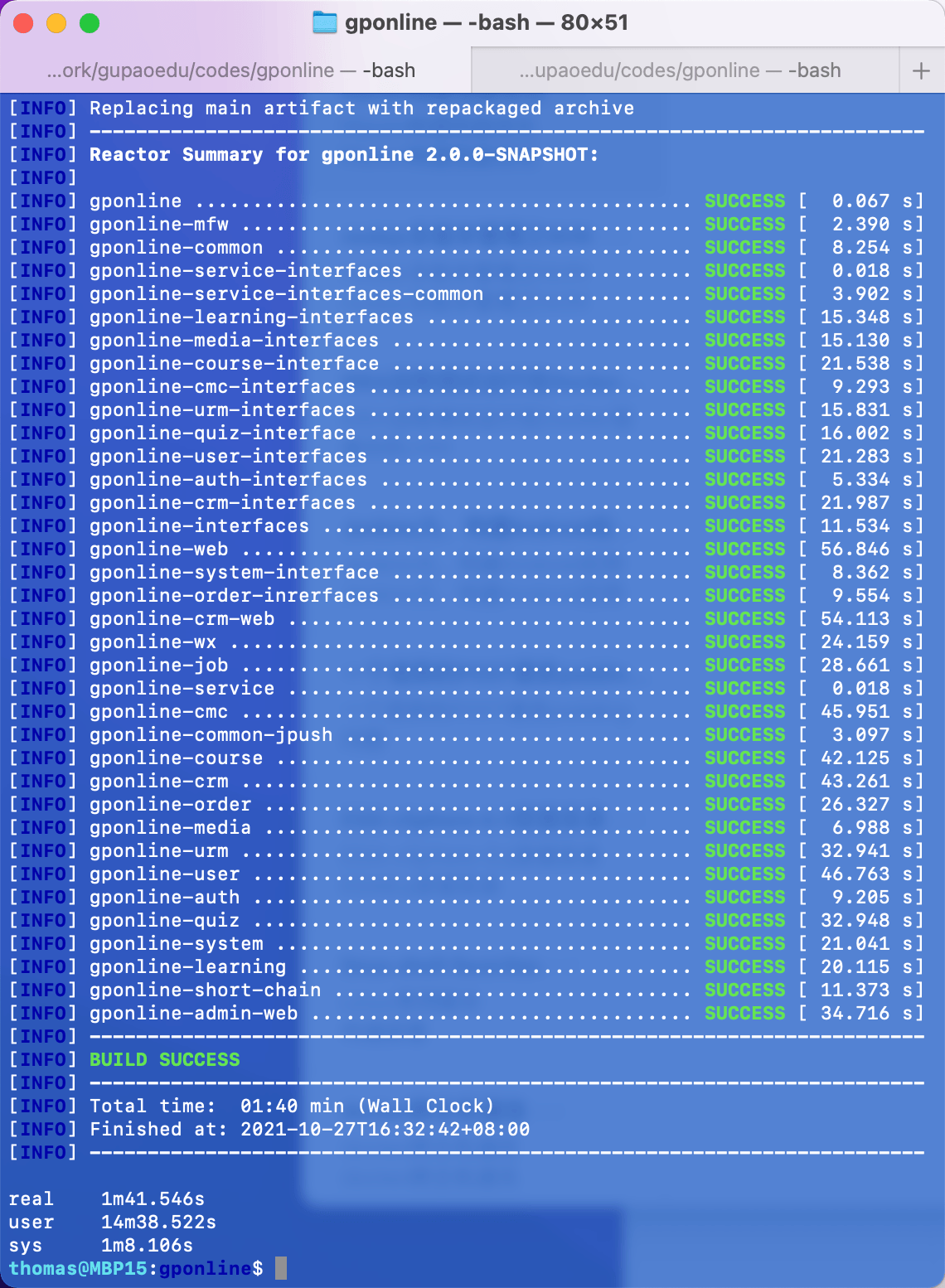
不执行清理进行构建
bash
time mvn -T 1C package -Dmaven.test.skip=true耗时 1m1.943s