Hive基础
体系架构
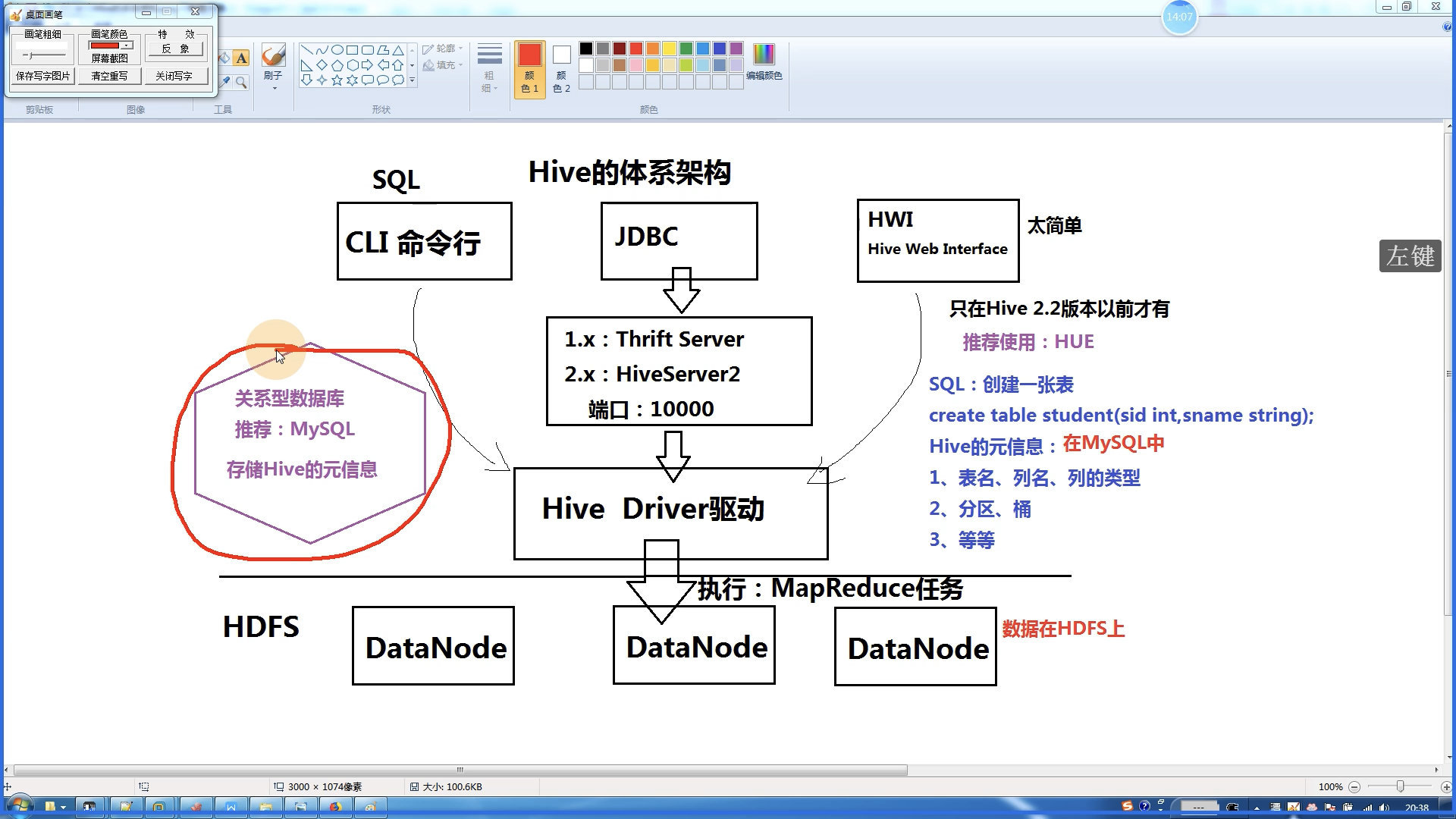
安装和配置Hive
核心配置文件: conf/hive-site.xml
嵌入模式: 不使用MySQL,使用Derby数据库存储Hive元信息
- 元数据信息存储在内置的
Derby数据库中 - 只运行建立一个连接
- 设置
Hive的环境变量 - 设置一下参数
xml
<?xml version="1.0" encoding="UTF-8" standalone="no"?>
<?xml-stylesheet type="text/xsl" href="configuration.xsl"?>
<configuration>
<property>
<name>javax.jdo.option.ConnectionURL</name>
<value>jdbc:derby:;databaseName=metastore_db;create=true</value>
</property>
<property>
<name>javax.jdo.option.ConnectionDriverName</name>
<value>org.apache.derby.jdbc.EmbeddedDriver</value>
</property>
<property>
<name>hive.metastore.local</name>
<value>true</value>
</property>
<property>
<name>hive.metastore.warehouse.dir</name>
<!-- 必须使用file://开头,否则会配置到HDFS上 -->
<value>file:///Users/thomas/software/hive/apache-hive-2.3.2-bin/warehouse</value>
</property>
</configuration>bash
# 初始化脚本
schematool -dbType derby -initSchema
# 使用hive
hive
# 使用静默模式启动hive
hive -S本地模式|远程模式:使用MySQL
xml
<?xml version="1.0" encoding="UTF-8" standalone="no"?>
<?xml-stylesheet type="text/xsl" href="configuration.xsl"?>
<configuration>
<property>
<name>javax.jdo.option.ConnectionURL</name>
<value>jdbc:mysql://127.0.0.1:3307/hive?useSSL=false</value>
</property>
<property>
<name>javax.jdo.option.ConnectionDriverName</name>
<!-- <value>com.db.jdbc.Driver</value> -->
<value>com.mysql.cj.jdbc.Driver</value>
</property>
<property>
<name>javax.jdo.option.ConnectionUserName</name>
<value>hive</value>
</property>
<property>
<name>javax.jdo.option.ConnectionPassword</name>
<value>CN6ZRyjYb6bx6ZCq</value>
</property>
</configuration>bash
# 新建数据库
# 新建一个hive的数据库,并且保证hive用户有权限访问
# 初始数据库
schematool -dbType db -initSchema
# 需要将mysql驱动程序复制到lib目录下
org.apache.hadoop.hive.metastore.HiveMetaException: Failed to load driver
Underlying cause: java.lang.ClassNotFoundException : org.db.jdbc.Driver
Use --verbose for detailed stacktrace.
*** schemaTool failed ***
# 初始化成功
omatically registered via the SPI and manual loading of the driver class is generally unnecessary.
Starting metastore schema initialization to 2.3.0
Initialization script hive-schema-2.3.0.db.sql
Initialization script completed
schemaTool completed数据库表的元信息保存在TBLS里面
数据模型
内部表
sql
-- 创建数据库表,并指定分隔符
create table emp
(
empno int,
ename string,
job string,
mgr int,
hiredate string,
sal int,
comm int,
deptno int
)
-- 指定分隔符
row format delimited fields terminated by ',';
-- 删除数据库
drop table emp;
-- 导入HDFS数据(会删除原来的文件)
load data inpath '/scott/emp.csv' into table emp;
-- 导入本地数据
load data local inpath '/Users/thomas/Desktop/emp.csv' into table emp;分区表:提高性能
sql
-- 创建数据库表,指定分区,并指定分隔符
create table emp_part
(
empno int,
ename string,
job string,
mgr int,
hiredate string,
sal int,
comm int
)
-- 指定分区
partitioned by (deptno int)
-- 指定分隔符
row format delimited fields terminated by ',';
-- 插入分区数据
insert into table emp_part partition(deptno=10) select empno,ename,job,mgr,hiredate,sal,comm from emp where deptno=10;
insert into table emp_part partition(deptno=20) select empno,ename,job,mgr,hiredate,sal,comm from emp where deptno=20;
insert into table emp_part partition(deptno=30) select empno,ename,job,mgr,hiredate,sal,comm from emp where deptno=30;查看执行计划
bash
# 没用分区表的查询
hive> explain select * from emp where deptno = 10;
OK
STAGE DEPENDENCIES:
Stage-0 is a root stage
STAGE PLANS:
Stage: Stage-0
Fetch Operator
limit: -1
Processor Tree:
TableScan
alias: emp
Statistics: Num rows: 1 Data size: 629 Basic stats: COMPLETE Column stats: NONE
Filter Operator
predicate: (deptno = 10) (type: boolean)
Statistics: Num rows: 1 Data size: 629 Basic stats: COMPLETE Column stats: NONE
Select Operator
expressions: empno (type: int), ename (type: string), job (type: string), mgr (type: int), hiredate (type: string), sal (type: int), comm (type: int), 10 (type: int)
outputColumnNames: _col0, _col1, _col2, _col3, _col4, _col5, _col6, _col7
Statistics: Num rows: 1 Data size: 629 Basic stats: COMPLETE Column stats: NONE
ListSink
Time taken: 0.121 seconds, Fetched: 20 row(s)
hive>
# 使用了分区表的查询
hive> explain select * from emp_part where deptno = 10;
OK
STAGE DEPENDENCIES:
Stage-0 is a root stage
STAGE PLANS:
Stage: Stage-0
Fetch Operator
limit: -1
Processor Tree:
TableScan
alias: emp_part
Statistics: Num rows: 3 Data size: 118 Basic stats: COMPLETE Column stats: NONE
Select Operator
expressions: empno (type: int), ename (type: string), job (type: string), mgr (type: int), hiredate (type: string), sal (type: int), comm (type: int), 10 (type: int)
outputColumnNames: _col0, _col1, _col2, _col3, _col4, _col5, _col6, _col7
Statistics: Num rows: 3 Data size: 118 Basic stats: COMPLETE Column stats: NONE
ListSink
Time taken: 0.614 seconds, Fetched: 17 row(s)
# 分区表的数据量(Data size)明显少外部表
直接使用外部文件,很方便创建表,不需要导入数据
sql
-- 创建外部表
create external table ext_student
(
sid int,
sname string,
age int
)
row format delimited fields terminated by ','
location '/scott/student.csv';
-- 查询外部表数据
hive> select * from ext_student;
OK
1 Tom 23
2 Mary 26
3 Mike 24
4 小王 28
5 😁🐶 29
Time taken: 0.119 seconds, Fetched: 5 row(s)
hive>桶表:类似Hash分区
sql
create table emp_bucket
(
empno int,
ename string,
job string,
mgr int,
hiredate string,
sal int,
comm int,
deptno int
) clustered by (job) into 4 buckets
row format delimited fields terminated by ',';
-- 插入数据
insert into table emp_bucket select * from emp;视图:是一个虚表
简化复杂的查询
sql
-- 创建视图
create view view_10 as select * from emp where deptno = 10;Hive查询
sql
-- 创建部门表
create external table dept
(
deptno int,
dname string,
loc int
)
row format delimited fields terminated by ','
location '/scott/dept.csv';
drop table dept;
-- 查询所有员工信息
select * from emp;
-- 查询员工信息:员工号,姓名,月薪,部门号
select empno, ename, sal, deptno from emp;
-- 多表查询
select dept.dname, emp.ename
from emp, dept
where emp.deptno = dept.deptno;
-- 子查询(只支持比较简单的子查询)
-- 只支持from和where语句中的子查询
-- 查询部门名称是SALES的员工信息
select *
from emp
where emp.deptno in (select deptno from dept where dname = 'SALES');
-- 条件函数
-- 按照员工的职位来涨工资:总裁1000,经理800,其他400
select empno, ename, job, sal,
case job
when 'PREISDENT' then sal + 1000
when 'MANAGER' then sal + 800
else sal + 400
end
from emp;使用sqoop导入关系型数据库中的数据
bash
# 将关系型数据库中的表结构复制到hive中
sqoop create-hive-table --connect jdbc://db://127.0.0.1:3307/test --username test --password n6zjW3zL --table t1 --hive-table t1
# 从关系型数据库导入文件到hive中
sqoop import --connect jdbc://db://127.0.0.1:3307/test --username test --password n6zjW3zL --table t2 --hive-table t2
# 将hive中的表数据导入到mysql中
sqoop export --connect jdbc://db://127.0.0.1:3307/test --username test --password n6zjW3zL --table t3 --export-dir /user/hive/warehoser/uv/dt=2011-08-03使用JDBC连接Hive
Hive的自定义函数
Hive的自定义函数(UDF):User Defined Function
可以直接应用于select语句,对查询结果做格式化处理后,再输出内容
Hive自定义函数的实现细节
- 自定义UDF需要继承
org.apache.hadoop.hive.sql.ql.UDF - 需要实现
evaluate函数
sql
-- 增加自定义jar包
add jar /root/temp/myudf.jar;
-- 创建临时函数
create temporary function myconcat as 'udf.MyConcatString';
create temporary function checksal as 'udf.CheckSalaryGrade';
-- 使用
select myconcat('Hello', 'Word');
select empno, ename, sal, checksal(sal) from emp;