Spring-Boot
Spring-Boot基础
三板斧
- 依赖
- 配置
- 注解
Actuator
- 监控
- 健康检查
添加依赖
xml
<dependency>
<groupId>org.springframework.boot</groupId>
<artifactId>spring-boot-starter-actuator</artifactId>
</dependency>添加注释
yaml
management:
endpoint:
health:
show-details: alwayshttp://127.0.0.1:8080/actuator/health
json
{
"status": "UP",
"components": {
"diskSpace": {
"status": "UP",
"details": {
"total": 1000240963584,
"free": 333556006912,
"threshold": 10485760,
"exists": true
}
},
"ping": {
"status": "UP"
}
}
}status取值
- UP: 正常
- DOWN: 不正常
- OUT_OF_SERVICE: 资源不可用
- UNKOWN: 未知
常用端点
配置管理常用方式
- 配置文件
application.yml - 环境变量
${SOME_ENV} - 外部配置文件,和
jar包同级的application.yml,优先级比jar内部的高 - 命令行参数
java -jar app.jar --some.var=xxx
Profile
通过连字符
---设置。也可以通过文件名
application-dev.yml,application-prod.yml来区分不同环境。
yaml
# 所有环境公用
management:
endpoint:
health:
show-details: always
endpoints:
web:
exposure:
include: '*'
# 设置活跃的dev
spring:
profiles:
active: dev
# 连字符
---
# 开发环境
spring:
profiles: dev
---
# 生产环境
spring:
profiles: prod
# tomcat调优
server:
tomcat:
max-threads: 300
max-connections: 1000SpringBoot自带启动脚本问题
如何构建自带启动脚本的SpringBoot应用
通常,我们使用java -jar xxx.jar的方式来启动我们的Java应用。
也可以使用bash xxx.jar start的方式来启动,只需在maven插件中设置executable为true即可。
xml
<build>
<plugins>
<plugin>
<groupId>org.springframework.boot</groupId>
<artifactId>spring-boot-maven-plugin</artifactId>
<configuration>
<!-- 设置executable为true,自动启动脚本 -->
<executable>true</executable>
</configuration>
</plugin>
</plugins>
</build>bash
# 构建maven
mvn package -Dmaven.test.skip=true
# 启动项目
bash target/hello-work-0.0.1-SNAPSHOT.jar start无法解压问题
bash
# 无法正常解压
jar -xf target/hello-work-0.0.1-SNAPSHOT.jar由于增加了启动脚本,导致通过jar命令和Archiver解压工具无法解压,提示如下
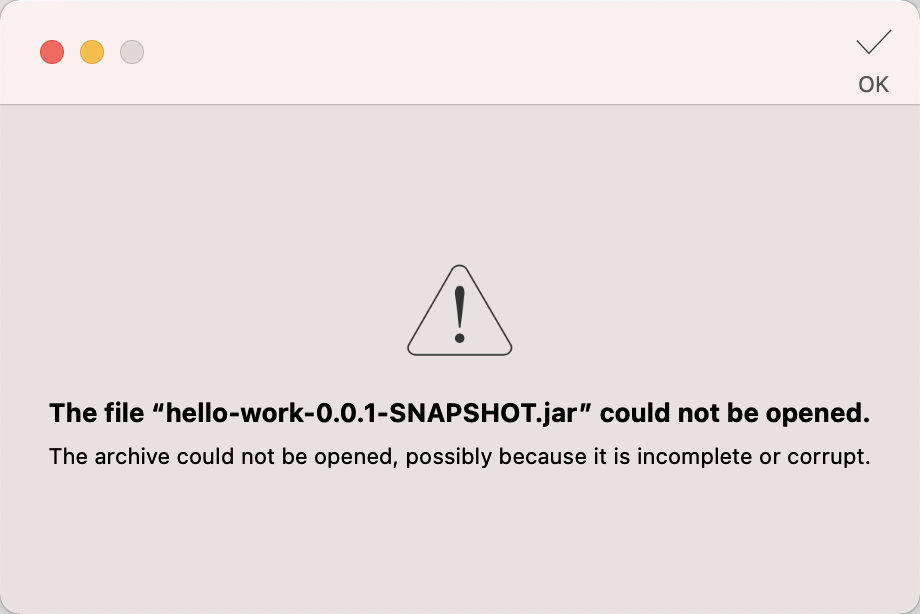
解决方案
由于Mac系统自带的sed不能用,特意给我兄弟写了一个python脚本
python
# drop_shell_in_jar.py
import sys
def main():
jar_name = sys.argv[1]
print('jar_name:', jar_name)
with open(jar_name, mode='br') as f:
max = 300
i = 0
found = False
while i < max:
i += 1
l = f.readline()
if l == b'exit 0\n':
print('found exit in line ', i)
found = True
break
if found:
out_jar_name = jar_name[:-4] + '-out.jar'
print('out_jar_name:', out_jar_name)
with open(out_jar_name, mode='bw') as fo:
while True:
x = f.readline()
if not x:
break
fo.write(x)
else:
print('not found')
pass
if __name__ == '__main__':
main()
# 用法: python drop_shell_in_jar.py xxx.jar删除启动脚本即可,如果没有源码的情况下,使用sed工具删除
第一步,先找到exit 0所在的行
bash
head -n 309 hello-work-0.0.1-SNAPSHOT.jar | less -N这里为第306行
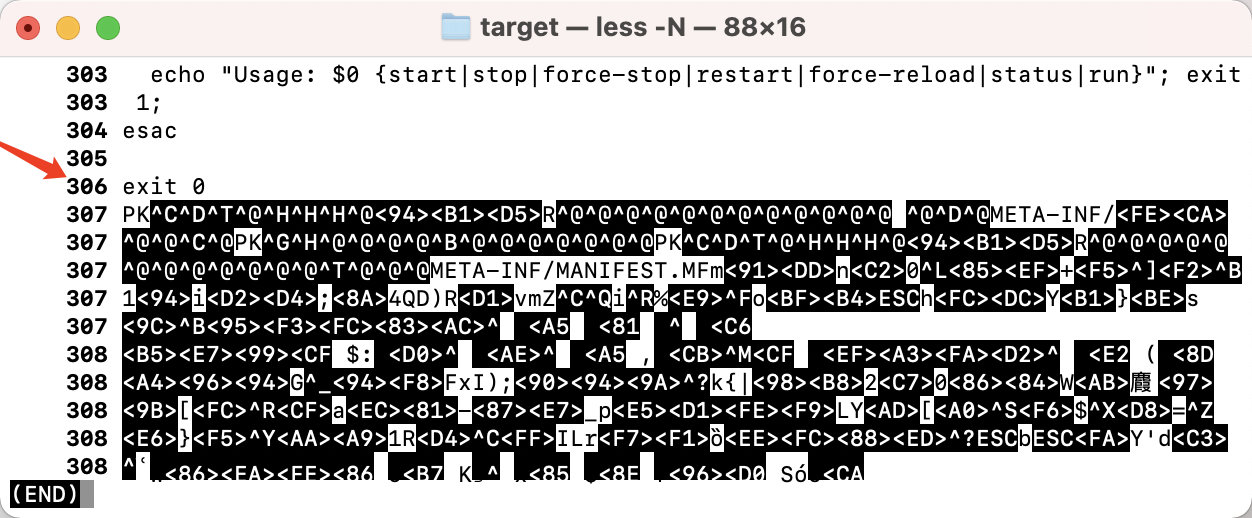
第二步,删除第一行到第306行
不同的spring-boot版本,构建出来的启动脚本会有差异,必须先找到结束行,不能盲目删除!
bash
gsed -i '1,306d' hello-work-0.0.1-SNAPSHOT.jar此时,再用解压工具解压即可正常解压。
bash
# Mac下请您使用gnu-sed
brew install gnu-sed参考
附-启动脚本源码
不同springboot版本,构建出来的启动脚本会有不同(288~306行不等)
bash
#!/bin/bash
#
# . ____ _ __ _ _
# /\\ / ___'_ __ _ _(_)_ __ __ _ \ \ \ \
# ( ( )\___ | '_ | '_| | '_ \/ _` | \ \ \ \
# \\/ ___)| |_)| | | | | || (_| | ) ) ) )
# ' |____| .__|_| |_|_| |_\__, | / / / /
# =========|_|==============|___/=/_/_/_/
# :: Spring Boot Startup Script ::
#
### BEGIN INIT INFO
# Provides: hello-work
# Required-Start: $remote_fs $syslog $network
# Required-Stop: $remote_fs $syslog $network
# Default-Start: 2 3 4 5
# Default-Stop: 0 1 6
# Short-Description: hello-work
# Description: Demo project for Spring Boot
# chkconfig: 2345 99 01
### END INIT INFO
[[ -n "$DEBUG" ]] && set -x
# Initialize variables that cannot be provided by a .conf file
WORKING_DIR="$(pwd)"
# shellcheck disable=SC2153
[[ -n "$JARFILE" ]] && jarfile="$JARFILE"
[[ -n "$APP_NAME" ]] && identity="$APP_NAME"
# Follow symlinks to find the real jar and detect init.d script
cd "$(dirname "$0")" || exit 1
[[ -z "$jarfile" ]] && jarfile=$(pwd)/$(basename "$0")
while [[ -L "$jarfile" ]]; do
if [[ "$jarfile" =~ init\.d ]]; then
init_script=$(basename "$jarfile")
else
configfile="${jarfile%.*}.conf"
# shellcheck source=/dev/null
[[ -r ${configfile} ]] && source "${configfile}"
fi
jarfile=$(readlink "$jarfile")
cd "$(dirname "$jarfile")" || exit 1
jarfile=$(pwd)/$(basename "$jarfile")
done
jarfolder="$( (cd "$(dirname "$jarfile")" && pwd -P) )"
cd "$WORKING_DIR" || exit 1
# Inline script specified in build properties
# Source any config file
configfile="$(basename "${jarfile%.*}.conf")"
# Initialize CONF_FOLDER location defaulting to jarfolder
[[ -z "$CONF_FOLDER" ]] && CONF_FOLDER="${jarfolder}"
# shellcheck source=/dev/null
[[ -r "${CONF_FOLDER}/${configfile}" ]] && source "${CONF_FOLDER}/${configfile}"
# ANSI Colors
echoRed() { echo $'\e[0;31m'"$1"$'\e[0m'; }
echoGreen() { echo $'\e[0;32m'"$1"$'\e[0m'; }
echoYellow() { echo $'\e[0;33m'"$1"$'\e[0m'; }
# Initialize PID/LOG locations if they weren't provided by the config file
[[ -z "$PID_FOLDER" ]] && PID_FOLDER="/var/run"
[[ -z "$LOG_FOLDER" ]] && LOG_FOLDER="/var/log"
! [[ "$PID_FOLDER" == /* ]] && PID_FOLDER="$(dirname "$jarfile")"/"$PID_FOLDER"
! [[ "$LOG_FOLDER" == /* ]] && LOG_FOLDER="$(dirname "$jarfile")"/"$LOG_FOLDER"
! [[ -x "$PID_FOLDER" ]] && echoYellow "PID_FOLDER $PID_FOLDER does not exist. Falling back to /tmp" && PID_FOLDER="/tmp"
! [[ -x "$LOG_FOLDER" ]] && echoYellow "LOG_FOLDER $LOG_FOLDER does not exist. Falling back to /tmp" && LOG_FOLDER="/tmp"
# Set up defaults
[[ -z "$MODE" ]] && MODE="auto" # modes are "auto", "service" or "run"
[[ -z "$USE_START_STOP_DAEMON" ]] && USE_START_STOP_DAEMON="true"
# Create an identity for log/pid files
if [[ -z "$identity" ]]; then
if [[ -n "$init_script" ]]; then
identity="${init_script}"
else
identity=$(basename "${jarfile%.*}")_${jarfolder//\//}
fi
fi
# Initialize log file name if not provided by the config file
[[ -z "$LOG_FILENAME" ]] && LOG_FILENAME="${identity}.log"
# Initialize stop wait time if not provided by the config file
[[ -z "$STOP_WAIT_TIME" ]] && STOP_WAIT_TIME="60"
# Utility functions
checkPermissions() {
touch "$pid_file" &> /dev/null || { echoRed "Operation not permitted (cannot access pid file)"; return 4; }
touch "$log_file" &> /dev/null || { echoRed "Operation not permitted (cannot access log file)"; return 4; }
}
isRunning() {
ps -p "$1" &> /dev/null
}
await_file() {
end=$(date +%s)
let "end+=10"
while [[ ! -s "$1" ]]
do
now=$(date +%s)
if [[ $now -ge $end ]]; then
break
fi
sleep 1
done
}
# Determine the script mode
action="run"
if [[ "$MODE" == "auto" && -n "$init_script" ]] || [[ "$MODE" == "service" ]]; then
action="$1"
shift
fi
# Build the pid and log filenames
PID_FOLDER="$PID_FOLDER/${identity}"
pid_file="$PID_FOLDER/${identity}.pid"
log_file="$LOG_FOLDER/$LOG_FILENAME"
# Determine the user to run as if we are root
# shellcheck disable=SC2012
[[ $(id -u) == "0" ]] && run_user=$(ls -ld "$jarfile" | awk '{print $3}')
# Run as user specified in RUN_AS_USER
if [[ -n "$RUN_AS_USER" ]]; then
if ! [[ "$action" =~ ^(status|run)$ ]]; then
id -u "$RUN_AS_USER" || {
echoRed "Cannot run as '$RUN_AS_USER': no such user"
exit 2
}
[[ $(id -u) == 0 ]] || {
echoRed "Cannot run as '$RUN_AS_USER': current user is not root"
exit 4
}
fi
run_user="$RUN_AS_USER"
fi
# Issue a warning if the application will run as root
[[ $(id -u ${run_user}) == "0" ]] && { echoYellow "Application is running as root (UID 0). This is considered insecure."; }
# Find Java
if [[ -n "$JAVA_HOME" ]] && [[ -x "$JAVA_HOME/bin/java" ]]; then
javaexe="$JAVA_HOME/bin/java"
elif type -p java > /dev/null 2>&1; then
javaexe=$(type -p java)
elif [[ -x "/usr/bin/java" ]]; then
javaexe="/usr/bin/java"
else
echo "Unable to find Java"
exit 1
fi
arguments=(-Dsun.misc.URLClassPath.disableJarChecking=true $JAVA_OPTS -jar "$jarfile" $RUN_ARGS "$@")
# Action functions
start() {
if [[ -f "$pid_file" ]]; then
pid=$(cat "$pid_file")
isRunning "$pid" && { echoYellow "Already running [$pid]"; return 0; }
fi
do_start "$@"
}
do_start() {
working_dir=$(dirname "$jarfile")
pushd "$working_dir" > /dev/null
if [[ ! -e "$PID_FOLDER" ]]; then
mkdir -p "$PID_FOLDER" &> /dev/null
if [[ -n "$run_user" ]]; then
chown "$run_user" "$PID_FOLDER"
fi
fi
if [[ ! -e "$log_file" ]]; then
touch "$log_file" &> /dev/null
if [[ -n "$run_user" ]]; then
chown "$run_user" "$log_file"
fi
fi
if [[ -n "$run_user" ]]; then
checkPermissions || return $?
if [ $USE_START_STOP_DAEMON = true ] && type start-stop-daemon > /dev/null 2>&1; then
start-stop-daemon --start --quiet \
--chuid "$run_user" \
--name "$identity" \
--make-pidfile --pidfile "$pid_file" \
--background --no-close \
--startas "$javaexe" \
--chdir "$working_dir" \
-- "${arguments[@]}" \
>> "$log_file" 2>&1
await_file "$pid_file"
else
su -s /bin/sh -c "$javaexe $(printf "\"%s\" " "${arguments[@]}") >> \"$log_file\" 2>&1 & echo \$!" "$run_user" > "$pid_file"
fi
pid=$(cat "$pid_file")
else
checkPermissions || return $?
"$javaexe" "${arguments[@]}" >> "$log_file" 2>&1 &
pid=$!
disown $pid
echo "$pid" > "$pid_file"
fi
[[ -z $pid ]] && { echoRed "Failed to start"; return 1; }
echoGreen "Started [$pid]"
}
stop() {
working_dir=$(dirname "$jarfile")
pushd "$working_dir" > /dev/null
[[ -f $pid_file ]] || { echoYellow "Not running (pidfile not found)"; return 0; }
pid=$(cat "$pid_file")
isRunning "$pid" || { echoYellow "Not running (process ${pid}). Removing stale pid file."; rm -f "$pid_file"; return 0; }
do_stop "$pid" "$pid_file"
}
do_stop() {
kill "$1" &> /dev/null || { echoRed "Unable to kill process $1"; return 1; }
for ((i = 1; i <= STOP_WAIT_TIME; i++)); do
isRunning "$1" || { echoGreen "Stopped [$1]"; rm -f "$2"; return 0; }
[[ $i -eq STOP_WAIT_TIME/2 ]] && kill "$1" &> /dev/null
sleep 1
done
echoRed "Unable to kill process $1";
return 1;
}
force_stop() {
[[ -f $pid_file ]] || { echoYellow "Not running (pidfile not found)"; return 0; }
pid=$(cat "$pid_file")
isRunning "$pid" || { echoYellow "Not running (process ${pid}). Removing stale pid file."; rm -f "$pid_file"; return 0; }
do_force_stop "$pid" "$pid_file"
}
do_force_stop() {
kill -9 "$1" &> /dev/null || { echoRed "Unable to kill process $1"; return 1; }
for ((i = 1; i <= STOP_WAIT_TIME; i++)); do
isRunning "$1" || { echoGreen "Stopped [$1]"; rm -f "$2"; return 0; }
[[ $i -eq STOP_WAIT_TIME/2 ]] && kill -9 "$1" &> /dev/null
sleep 1
done
echoRed "Unable to kill process $1";
return 1;
}
restart() {
stop && start
}
force_reload() {
working_dir=$(dirname "$jarfile")
pushd "$working_dir" > /dev/null
[[ -f $pid_file ]] || { echoRed "Not running (pidfile not found)"; return 7; }
pid=$(cat "$pid_file")
rm -f "$pid_file"
isRunning "$pid" || { echoRed "Not running (process ${pid} not found)"; return 7; }
do_stop "$pid" "$pid_file"
do_start
}
status() {
working_dir=$(dirname "$jarfile")
pushd "$working_dir" > /dev/null
[[ -f "$pid_file" ]] || { echoRed "Not running"; return 3; }
pid=$(cat "$pid_file")
isRunning "$pid" || { echoRed "Not running (process ${pid} not found)"; return 1; }
echoGreen "Running [$pid]"
return 0
}
run() {
pushd "$(dirname "$jarfile")" > /dev/null
"$javaexe" "${arguments[@]}"
result=$?
popd > /dev/null
return "$result"
}
# Call the appropriate action function
case "$action" in
start)
start "$@"; exit $?;;
stop)
stop "$@"; exit $?;;
force-stop)
force_stop "$@"; exit $?;;
restart)
restart "$@"; exit $?;;
force-reload)
force_reload "$@"; exit $?;;
status)
status "$@"; exit $?;;
run)
run "$@"; exit $?;;
*)
echo "Usage: $0 {start|stop|force-stop|restart|force-reload|status|run}"; exit 1;
esac
exit 0