四、Jenkins构建SpringBoot应用
Java代码
java
package com.example.hellowork;
import lombok.extern.slf4j.Slf4j;
import org.springframework.boot.SpringApplication;
import org.springframework.boot.autoconfigure.SpringBootApplication;
import org.springframework.web.bind.annotation.GetMapping;
import org.springframework.web.bind.annotation.RestController;
@Slf4j
@RestController
@SpringBootApplication
public class HelloWorkApplication {
public static void main(String[] args) {
SpringApplication.run(HelloWorkApplication.class, args);
}
@GetMapping("/hello")
public String hello(){
log.info("hello work");
return "hello work master\n"; // on master branch
// return "hello work develop\n"; // on develop branch
}
}application.yml配置端口
yaml
server:
port: 8001创建任务
在开发视图中,创建任务
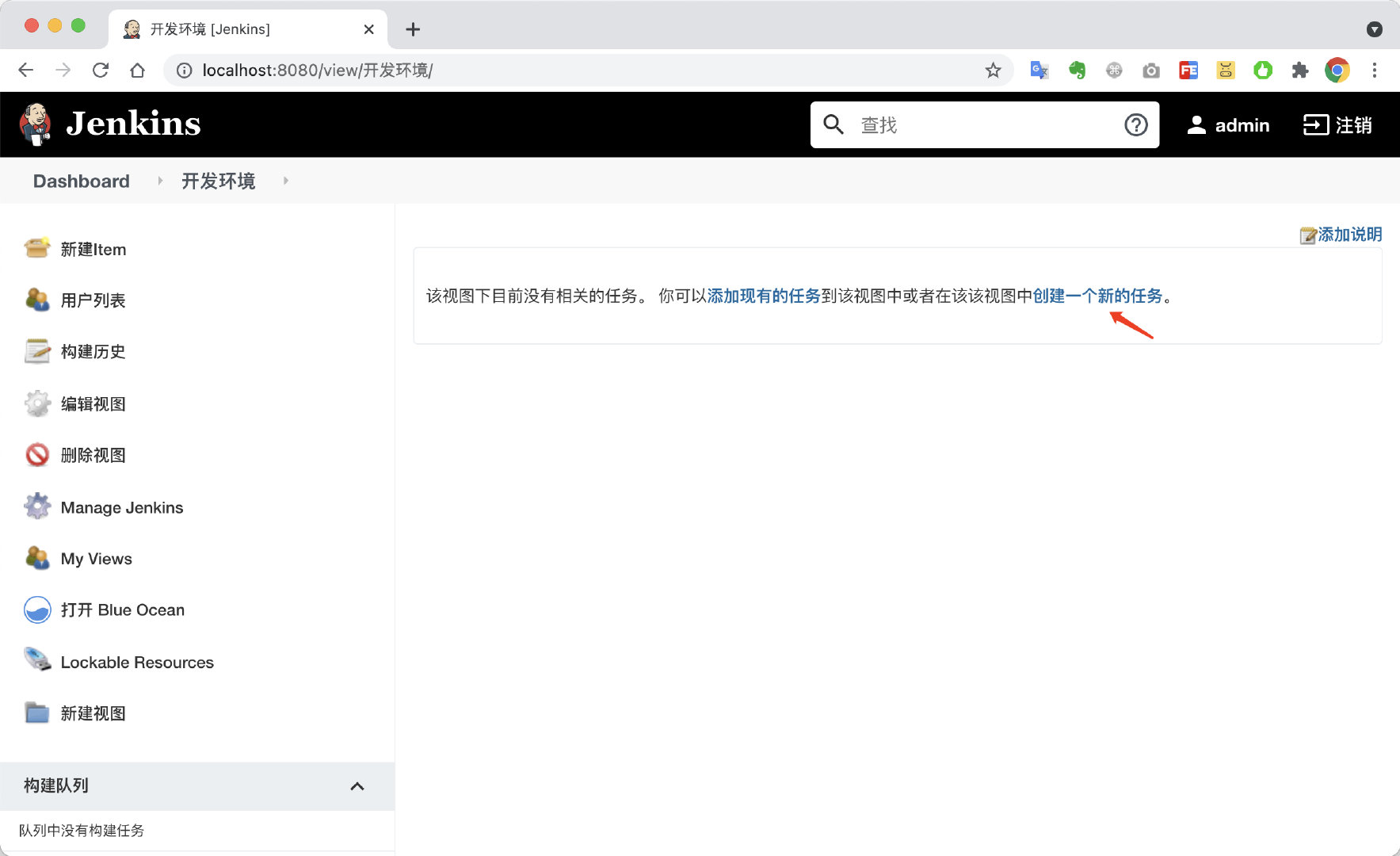
输入任务名称,选择自由风格的项目
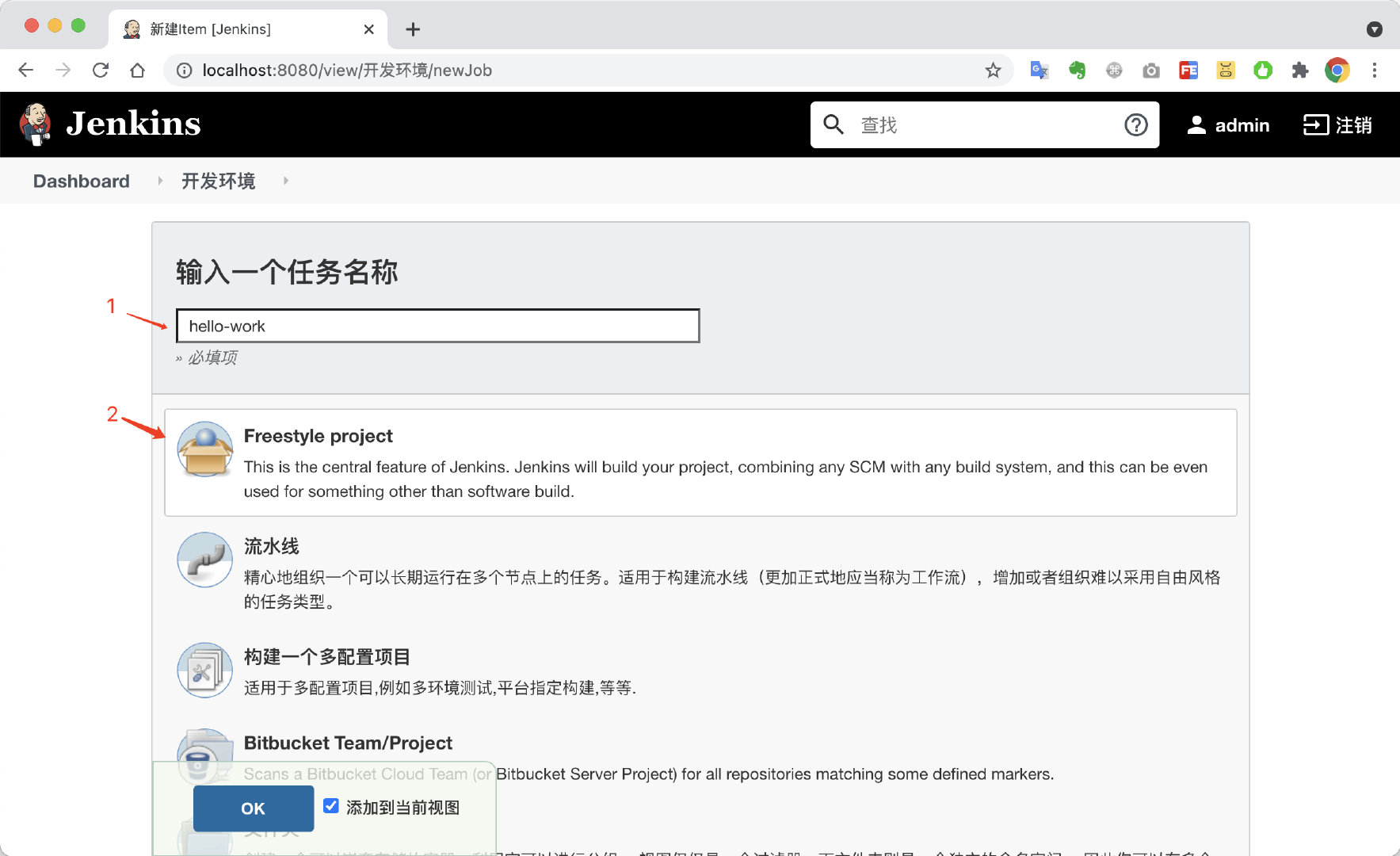
为了节省磁盘空间,建议设置合理的丢弃策略
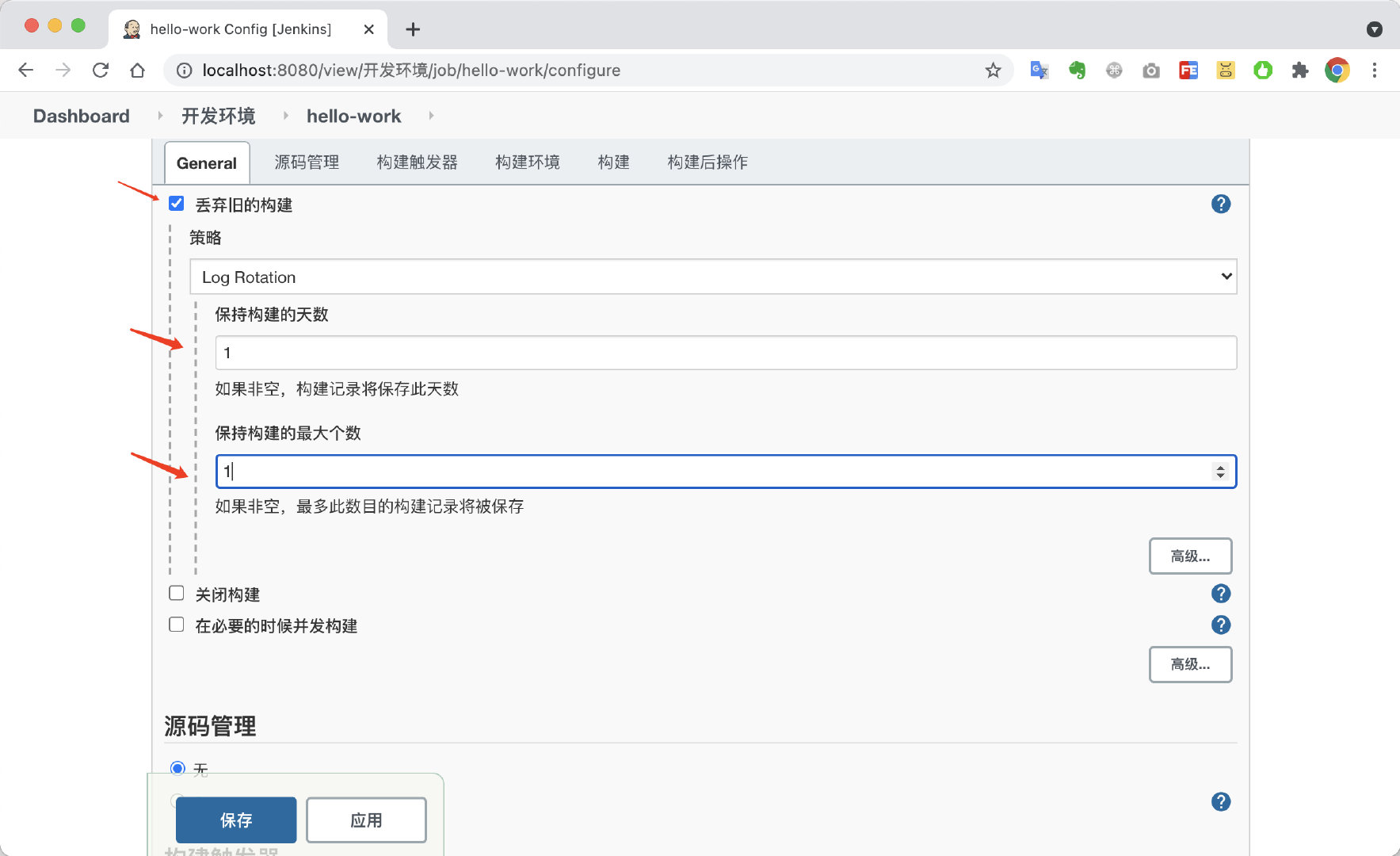
配置git仓库
仓库地址
bash
https://git.psoho.cn/demos/hello-work.git输入仓库地址,由于没有凭证,需要创建凭证。
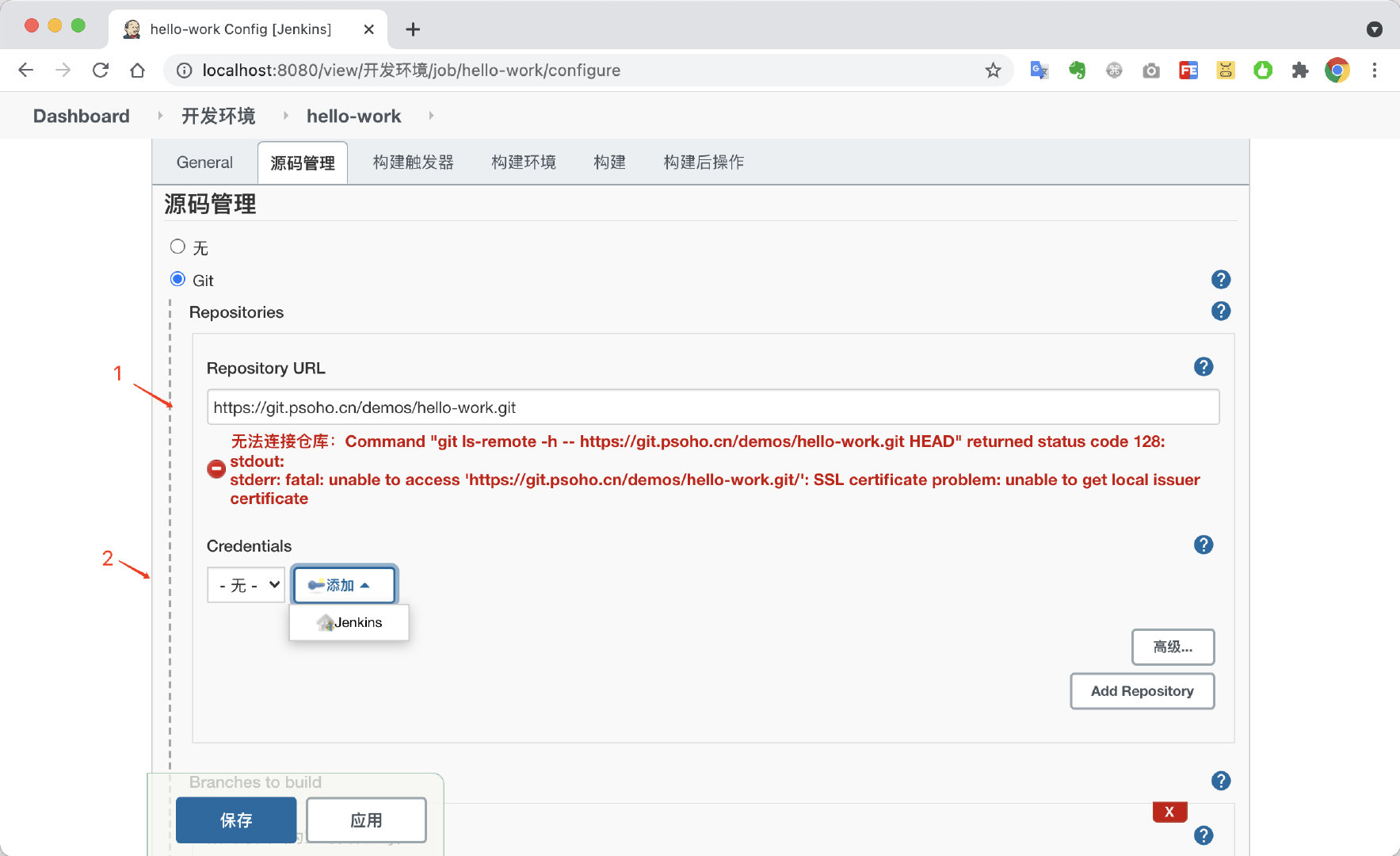
选择类型为用户名和密码,输入git账号和密码
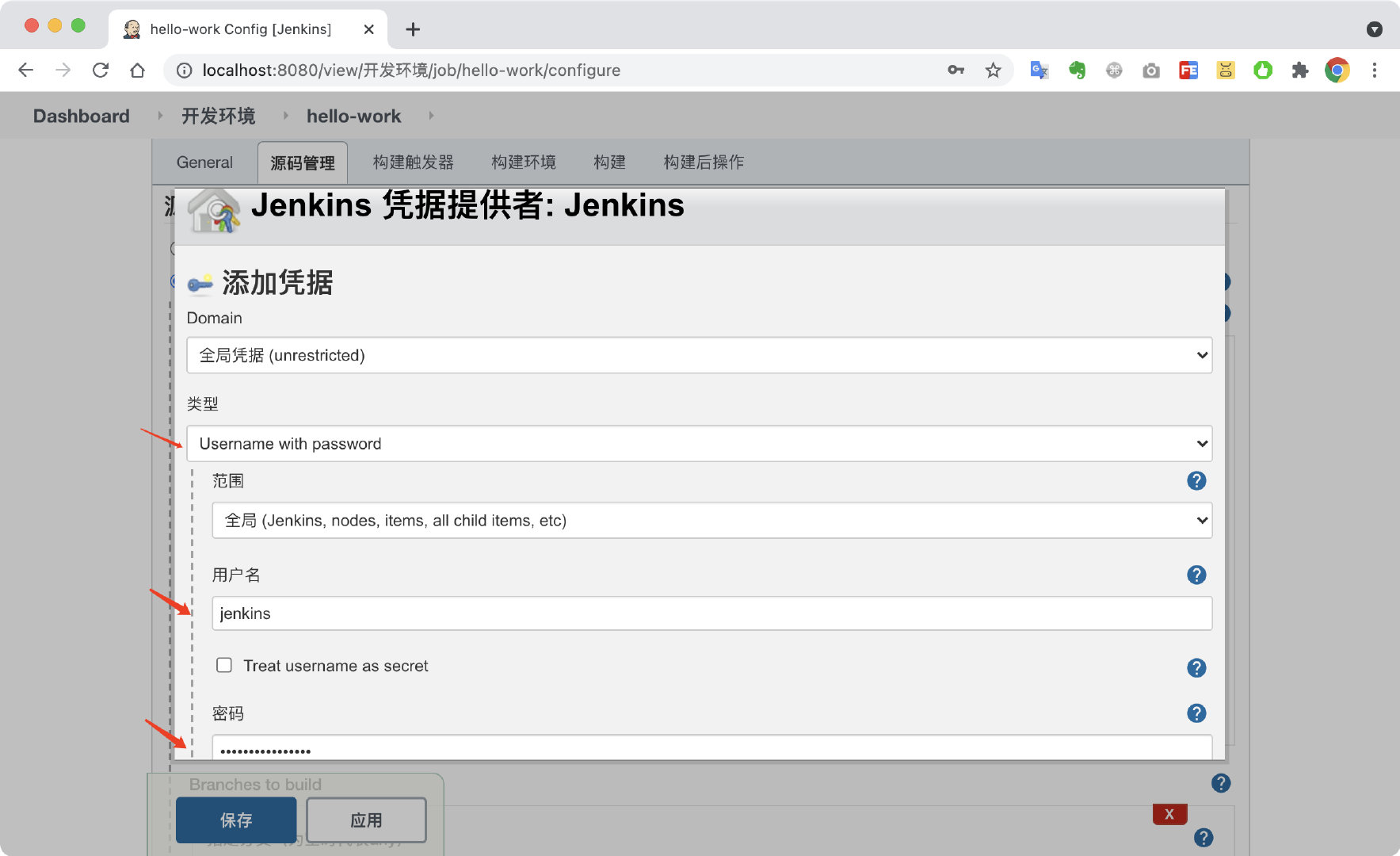
滚动到最下面,点击添加按钮
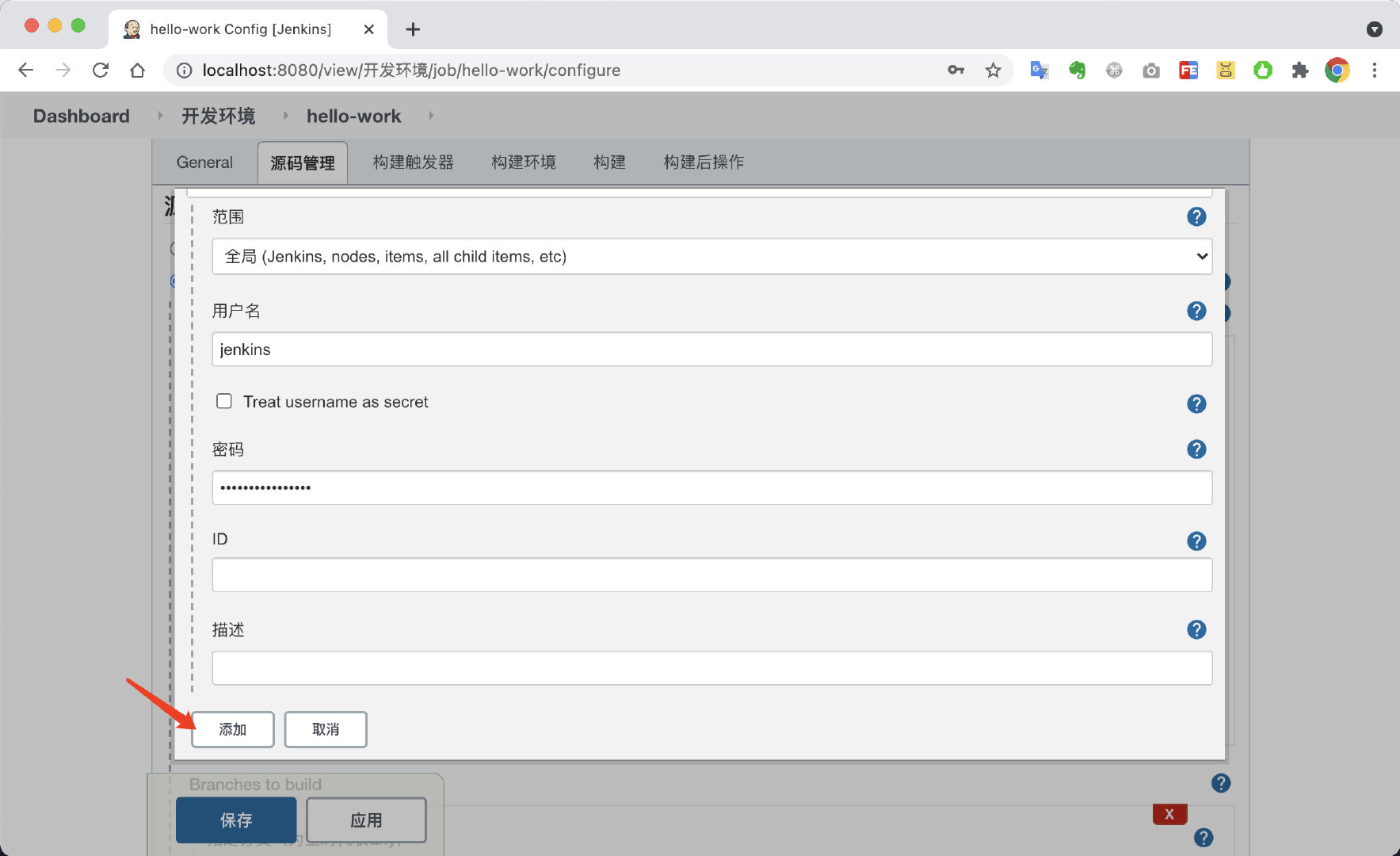
选择jenkins凭证
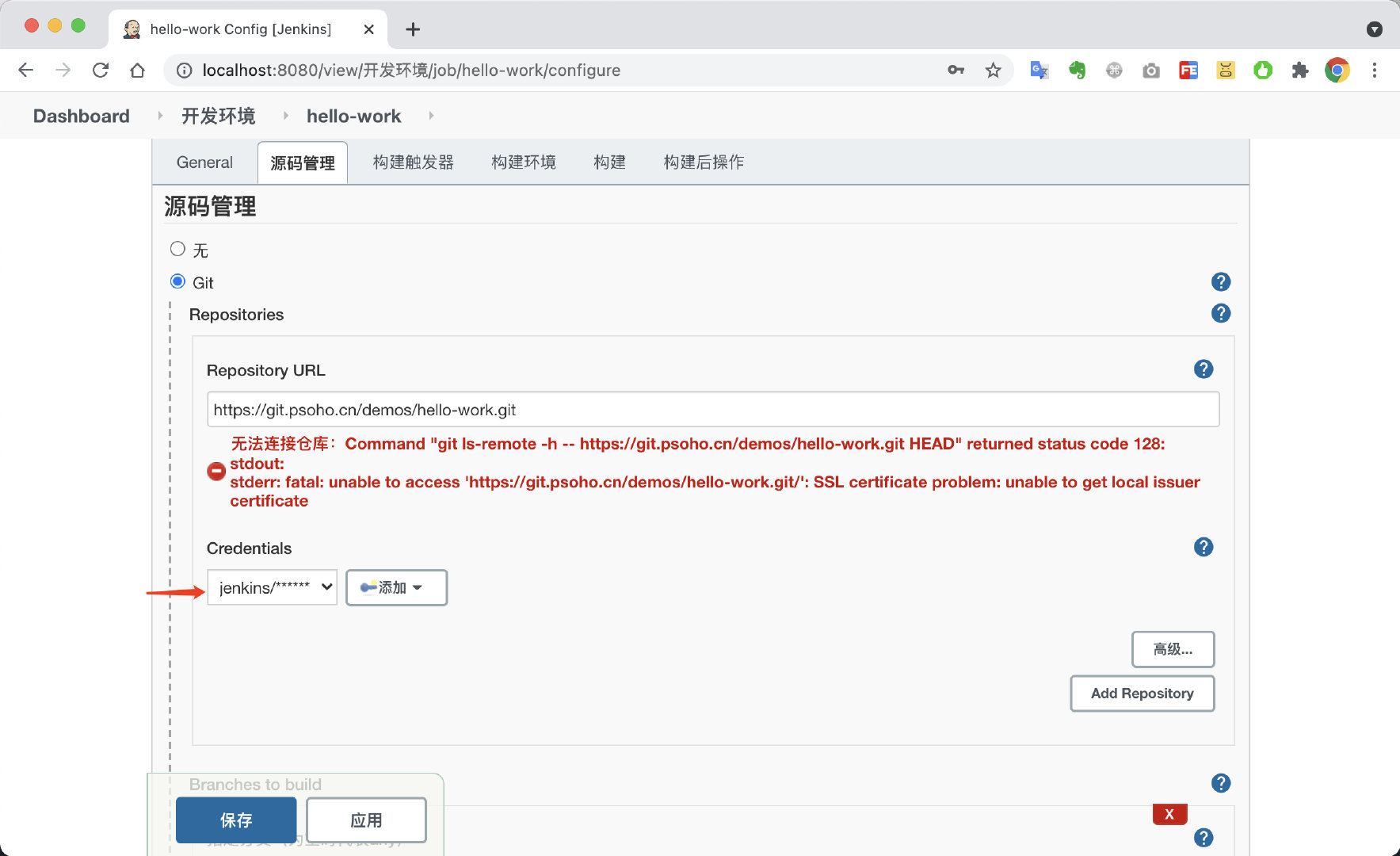
关闭git的SSL证书校验
依旧提示SSL证书问题,此时需要进入docker容器,关闭git的SSL证书校验。
bash
docker exec -it jenkinsci-demo git config --global http.sslVerify false没有安全提示就表示OK了
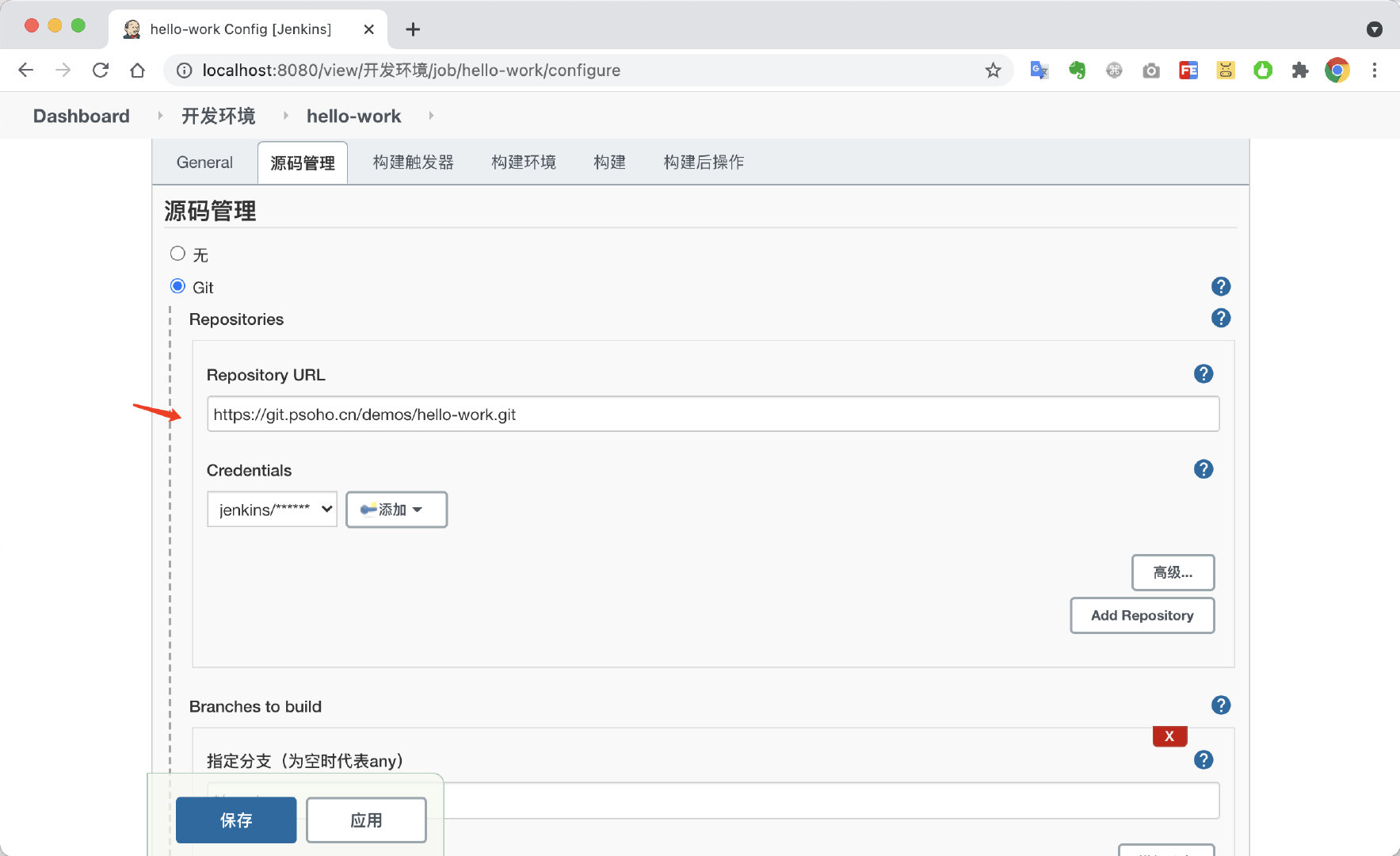
构建步骤设置
点击增加构建步骤,选择执行shell
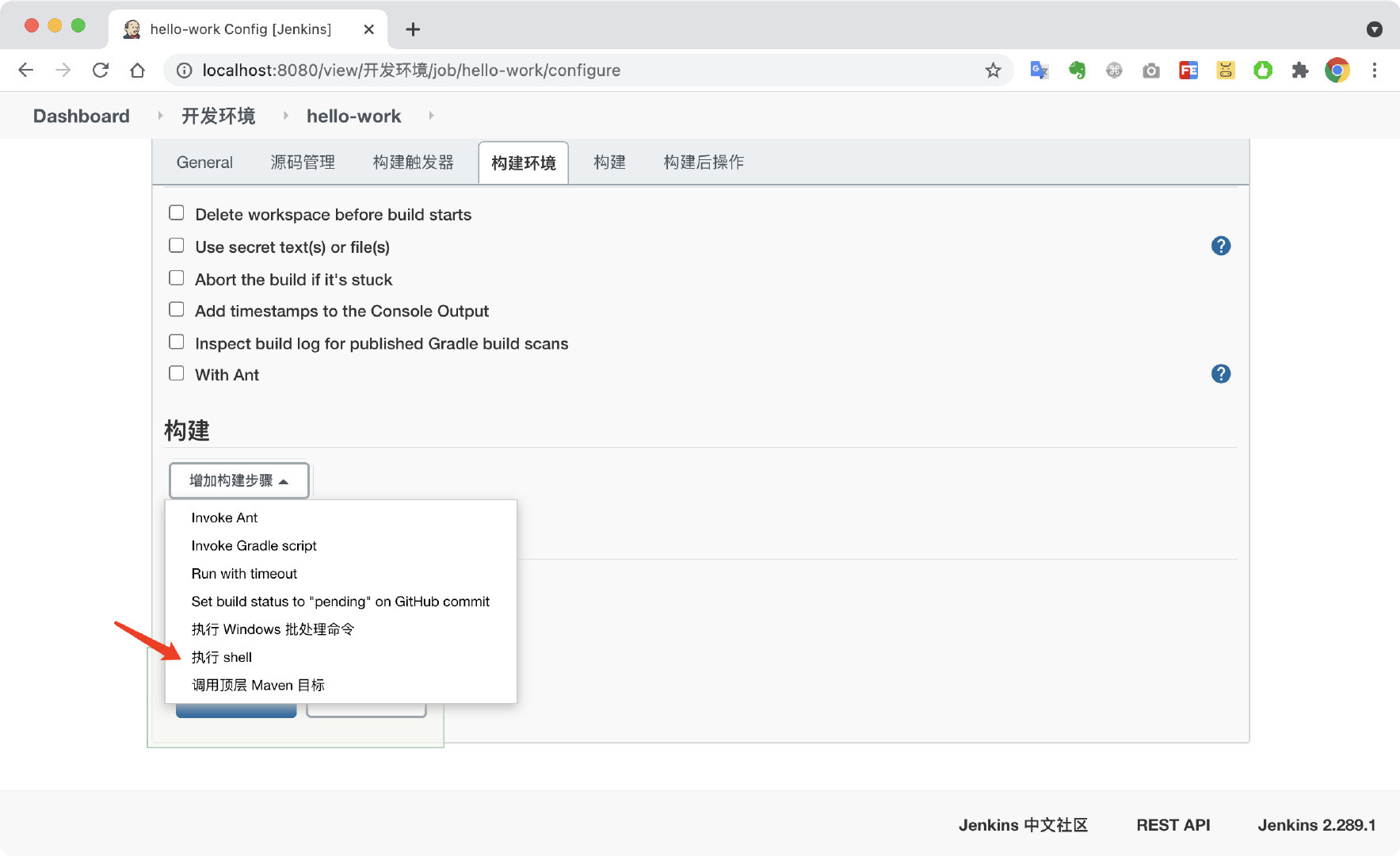
输入构建命令,并点击保存按钮
bash
mvn package -Dmaven.test.skip=true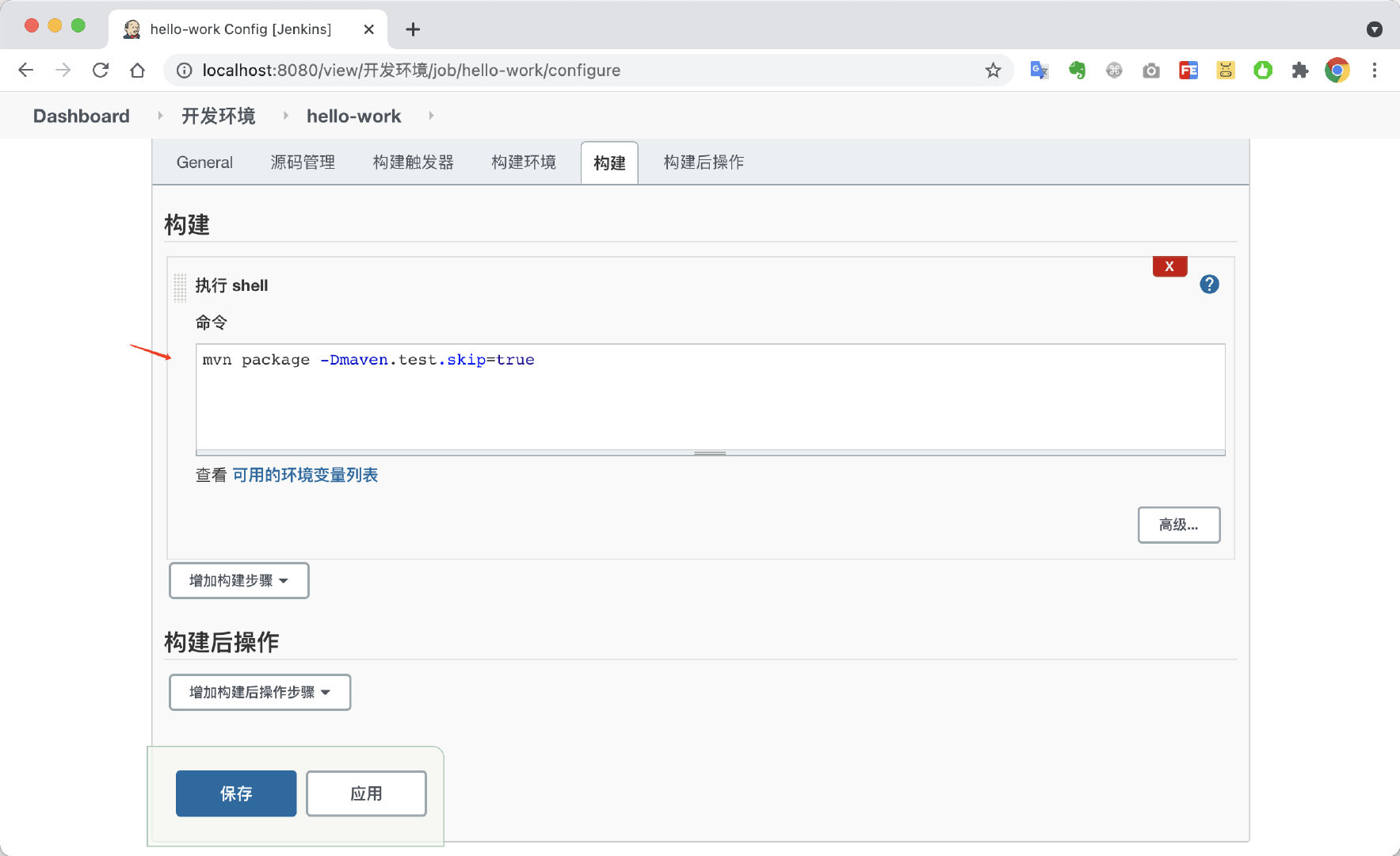
执行立即构建
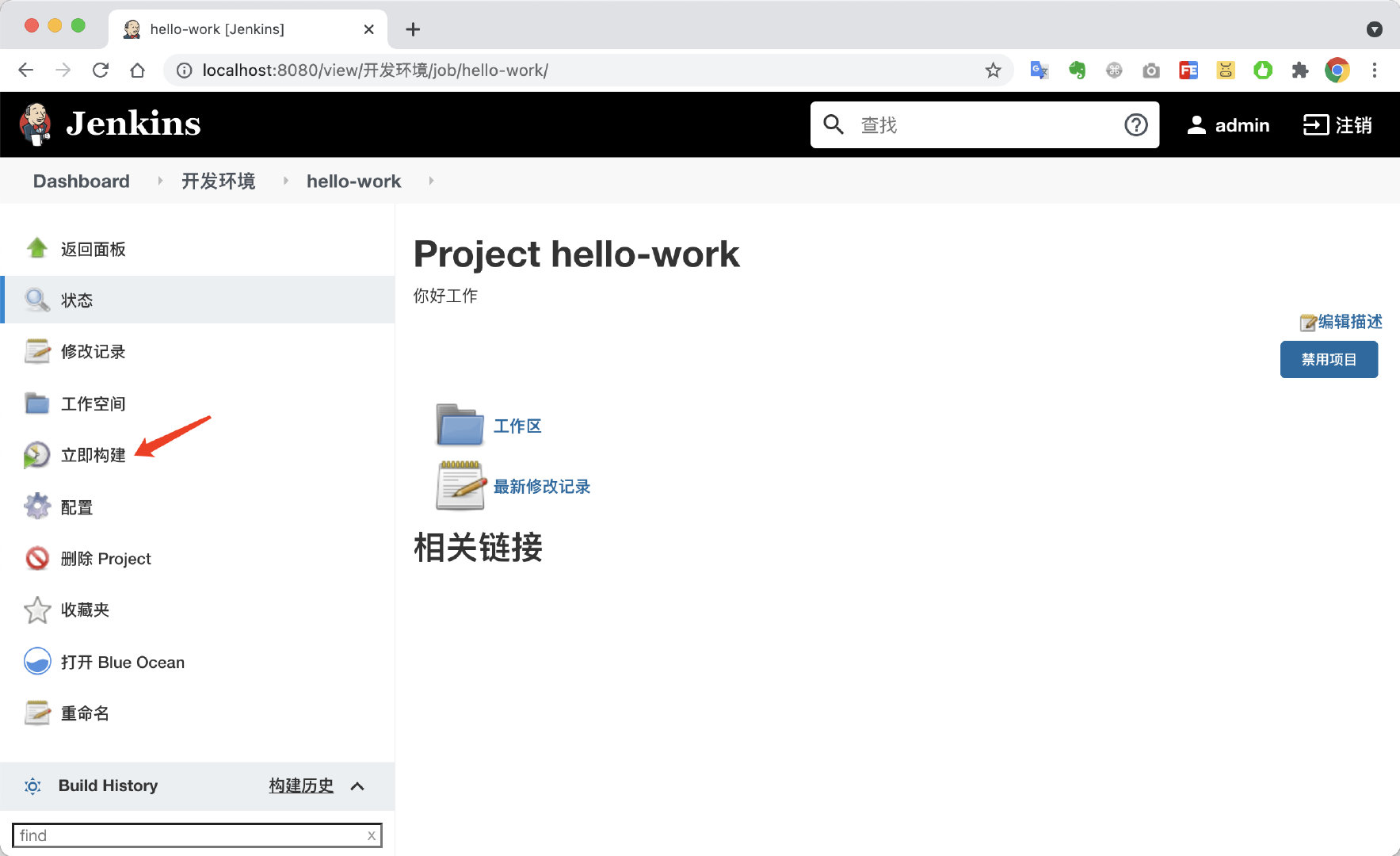
查看构建详情
进入控制台
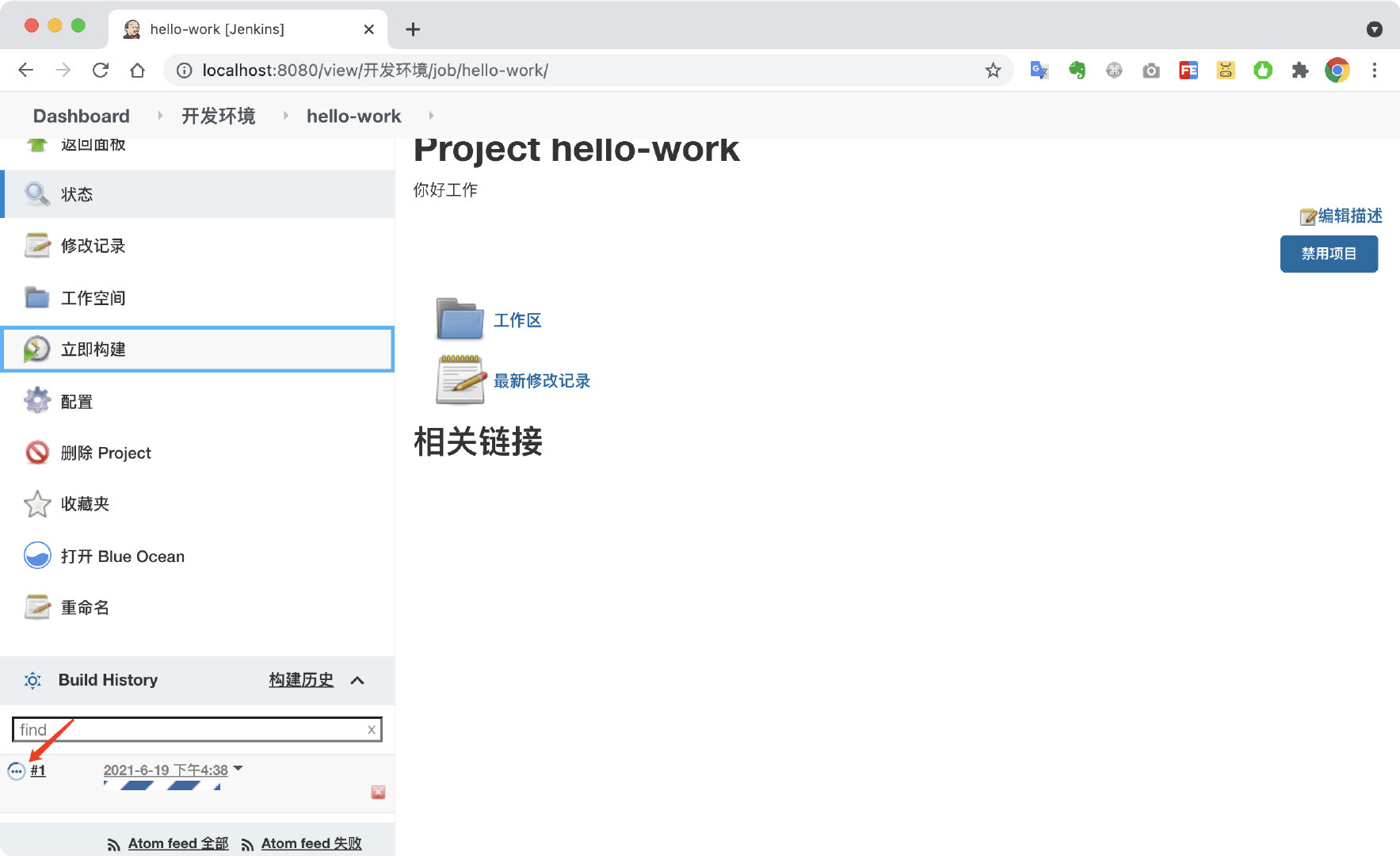
查看构建详情
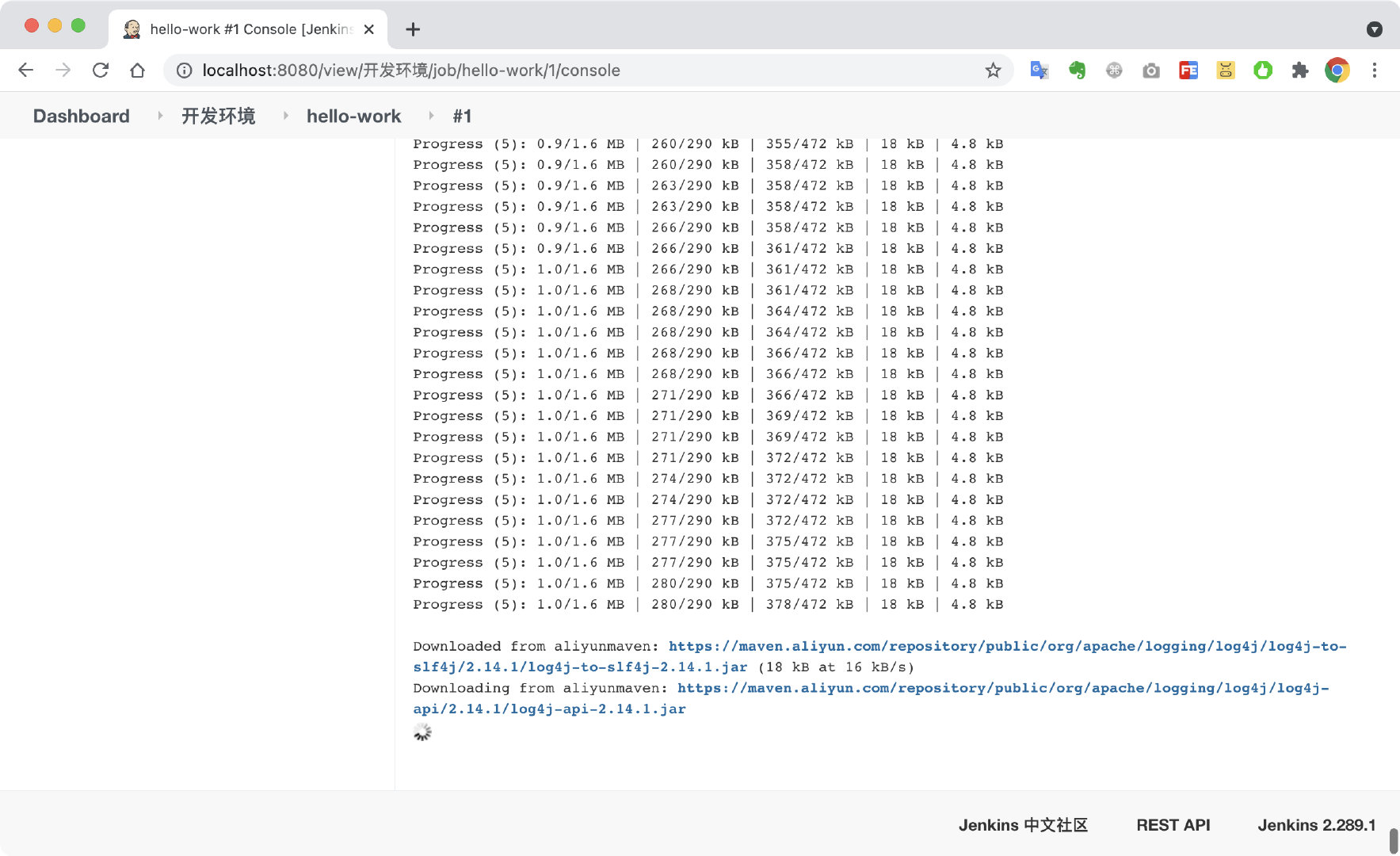
注意:如果需要使用阿里云maven仓库镜像加速,需要配置好
setting.xml文件。
基本构建完成
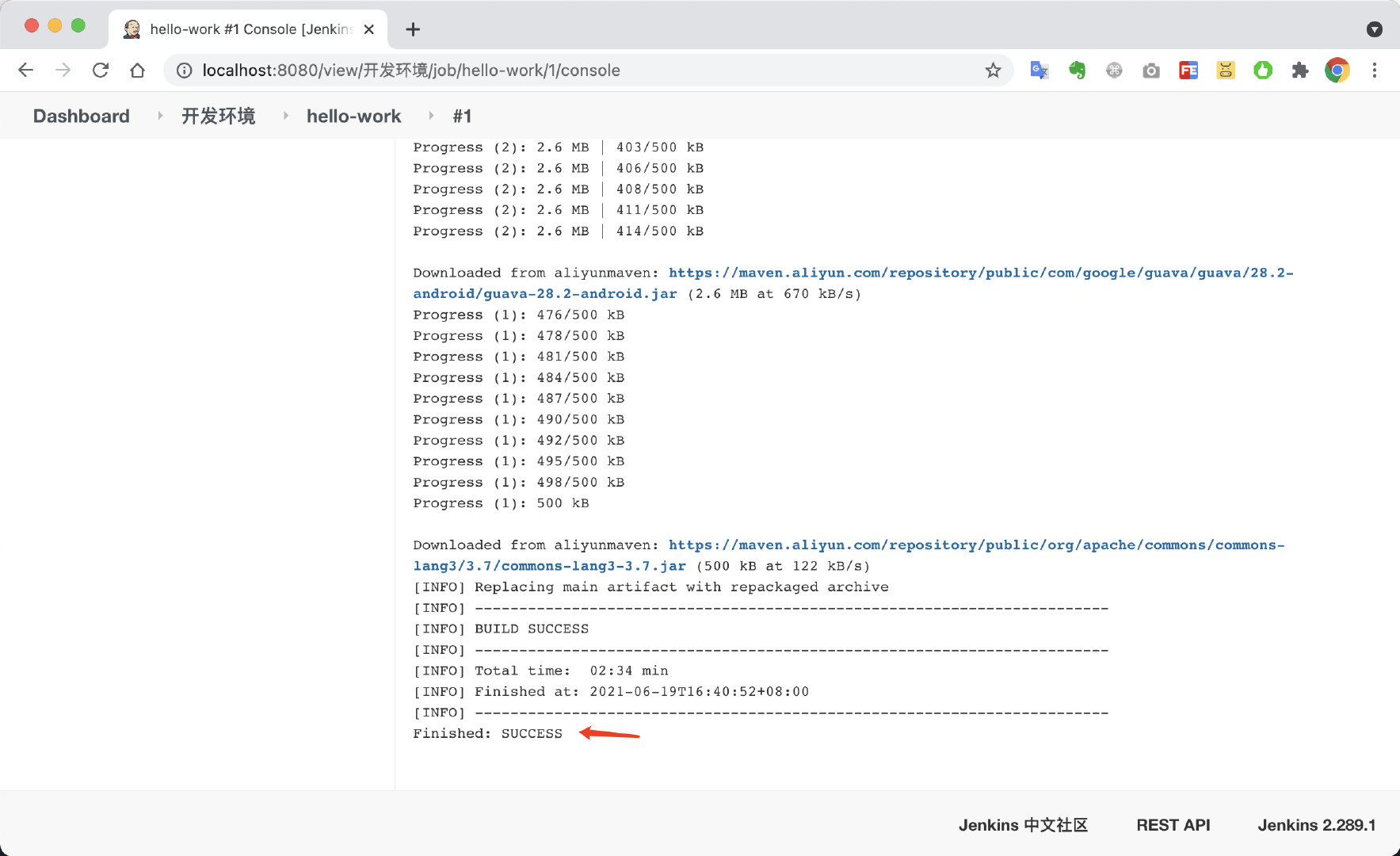
确认构建成果。对于java应用,能生成对应的Jar包说明构建成功了。
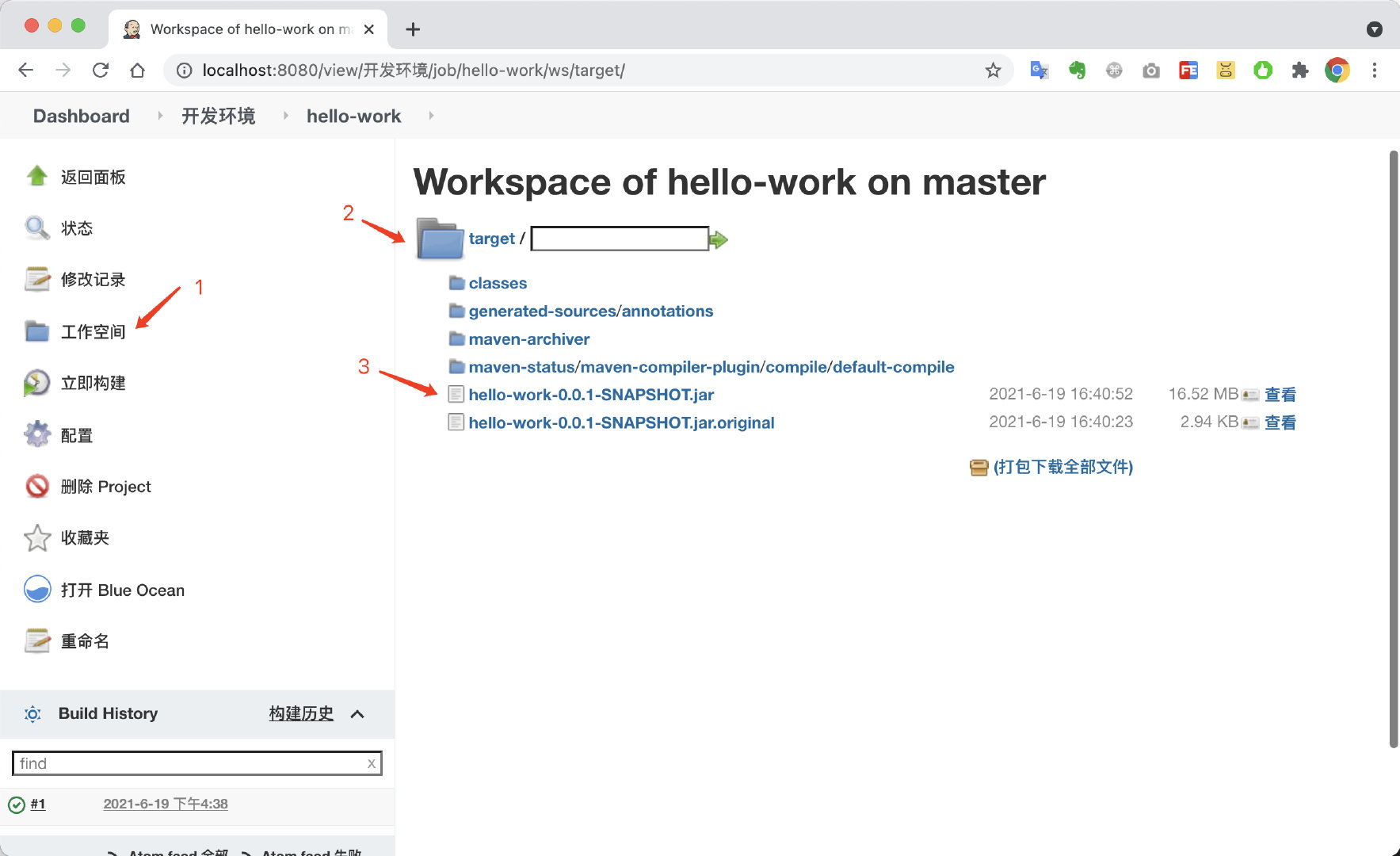
至此,构建第一个SpringBoot应用已经完成,如果需要构建完成后自动部署到其它服务器或者Docker容器。需要增加部署相关脚本。
